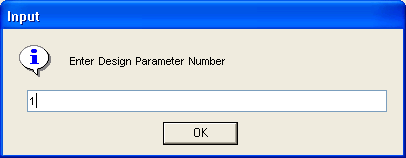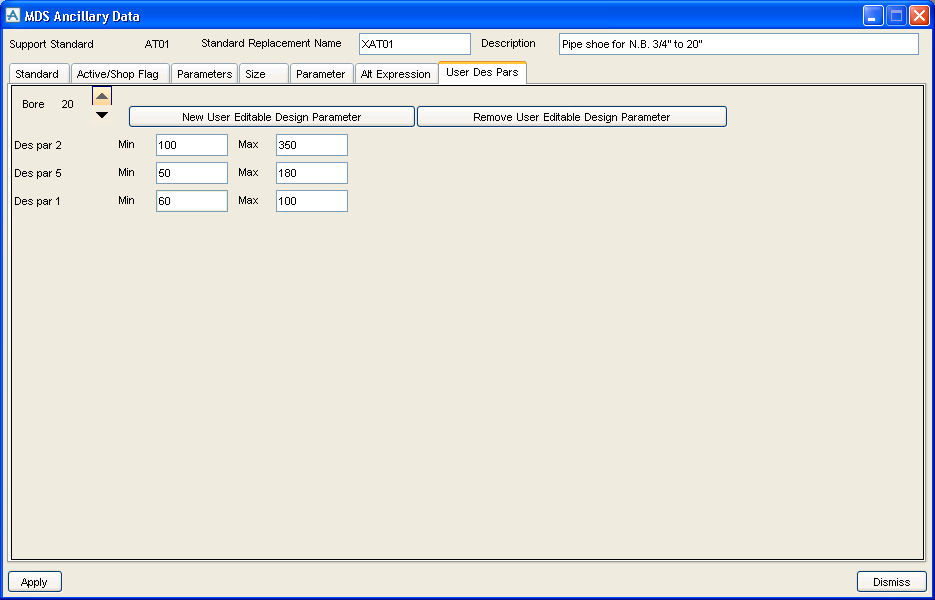Multi-Discipline Supports
Administrator Guide
MDS Ancillary Defaults Form : User Des Pars Tab : Adding User-editable Design Parameters
|
2.
|
Click on the User Des Pars tab and select the Bore using the up/down arrows.
|
|
3.
|
Click on the New User Editable Design Parameter button. A form is displayed asking you to enter the number of the new design parameter.
|
|
Figure 5:11.
|
|
4.
|
Enter the design parameter number (e.g. 1 for Flange Width) and click OK to create the new user design parameter. The new design parameter appears on the form, with default minimum and maximum values of 0.
|
|
Figure 5:12.
|
|
6.
|
Click Apply to apply the changes to the database.
|