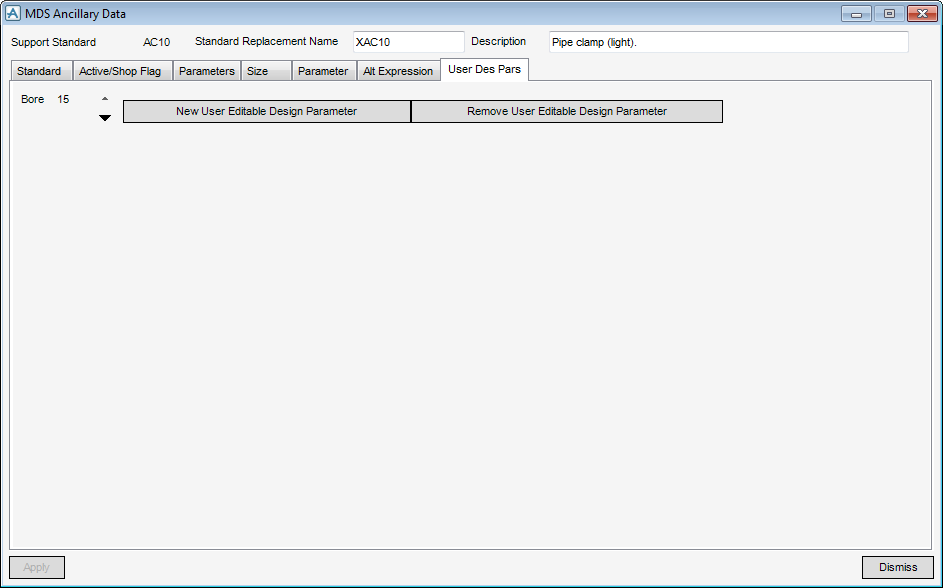Multi-Discipline Supports
Administrator Guide
MDS Ancillary Defaults Form : User Des Pars Tab
|
Figure 5:10.
|
MDS Ancillary Defaults - User Des Pars Tab
|
This tab lists the design parameters that the MDS designer can modify during the creation or subsequent modification of a support. The example screenshot shows component AT01, bore size 20mm. The designer would only be allowed to modify two of the design parameters for AT01:
When the designer modifies these values using the MDS application, the minimum and maximum values are checked and a warning message is displayed if any values are outside their allowable ranges. The administrators must make sure suitable minimum and maximum values are entered for the design parameters.