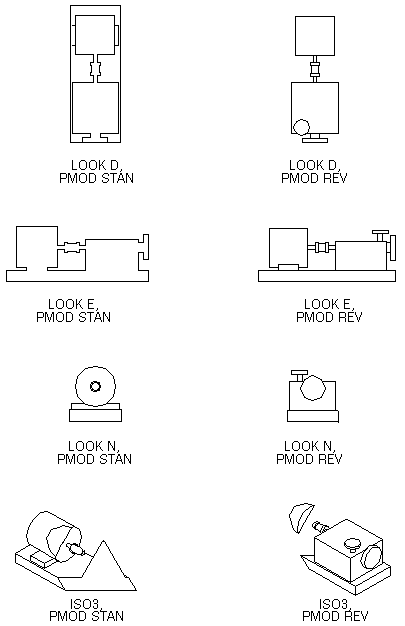DRAW Reference Manual
Section Planes : Creating and Using Planes : Perpendicular Plane (PPLA)
Figure 5:4.: Use of the Perpendicular Plane (PPLA) illustrates the use of a perpendicular Plane, positioned at the pump coupling.
|
Figure 5:4.
|