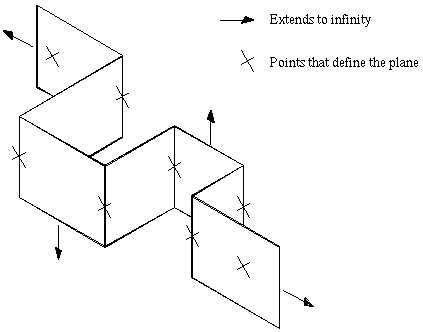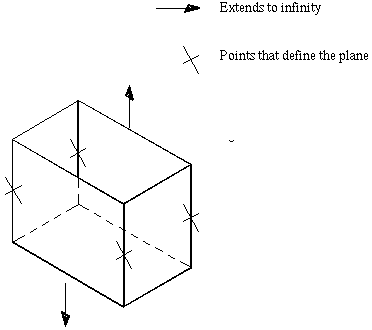DRAW Reference Manual
Section Planes
|
Note:
|
There are extensive graphical facilities for creating and manipulating Section Planes in DRAW’s Graphical User Interface. Refer to Section Planes for further information.
|
|
•
|
A Perpendicular Flat Plane passes through a specified point in the 3D design, being oriented so as to be perpendicular to the current VIEW direction. The VIEW contents that are discarded can be on either side of the plane. This type of plane would be used as either a section or a backing plane.
|
|
•
|
A Flat Plane is similar to a perpendicular flat plane, but can be oriented to allow views of the section from any angle.
|
|
•
|
A Stepped Plane is a folded plane (i.e. a series of non-intersecting straight line spans) that extends to infinity in both directions along a specified axis. The shape is defined by a series of points, the ends of the plane also extending to infinity. The simplest form of stepped plane would be defined by two points and would be equivalent to a Flat Plane. Any VIEW direction can be used and the VIEW contents on either side can be discarded. Note that the two end spans must not intersect each other or an inner span. Refer to Figure 5:1.: Stepped Plane for further information.
|
|
•
|
An Enclosed Plane. This is a particular form of stepped plane in which the first and last points that define it coincide to form a ‘tube’ that is infinitely long along its axis. Any VIEW direction can be used and either the inside or outside of the ‘tube’ can be removed. Refer to Figure 5:2.: Enclosed Plane for further information.
|
|
Figure 5:1.
|
|
Figure 5:2.
|