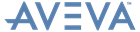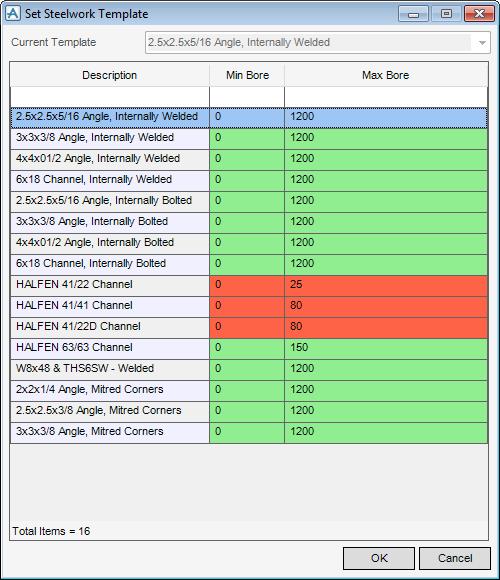Supports
User Guide
Support Editor : Common Functions : Modify Steelwork Template
The Set Steelwork Template window displays all available/unavailable steelwork templates for the currently selected framework support. The active status for each steelwork template is indicated by the colour of the Min Bore and Max Bore columns, green indicates active and amber indicates inactive.
Click OK to apply the steelwork template or Cancel to discard any inputs and close the Set Steelwork Template window.