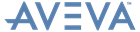Supports
User Guide
Support Editor : Common Functions
The Common part of the Support Editor window allows you to add a pipe, HVAC duct, cable tray, or guide to a support. Functionality is also available to position the support, rotate a support and the associated ancillaries and modify the steelwork template.
|
You are prompted to Identify element you wish to support
Once the selection is made, the Ancillary Selection window displays. You must select an ancillary from the list of available ancillaries. The functionality of the Ancillary Selection window is explained. Refer to Ancillary Selection for further information.
The new ancillary is created and displays on the Support Editor window as a new tab.
|
||
|
Allows you to position the support through a picked element. Refer to Position Through a Picked Element for further information.
|
||
|
Allows you to rotate an individual support or hanger ancillary. Refer to Rotate Component or Rotate Hanger Component for further information.
|
||
|
Allows you to modify the steelwork template for the framework support. Refer to Modify Steelwork Template for further information.
|
||