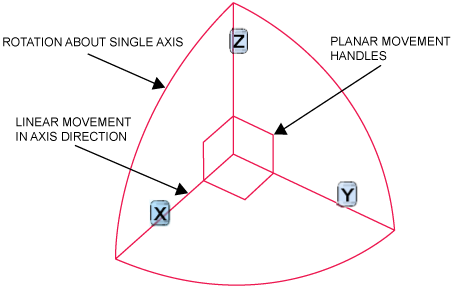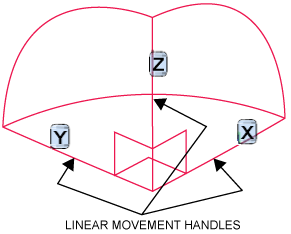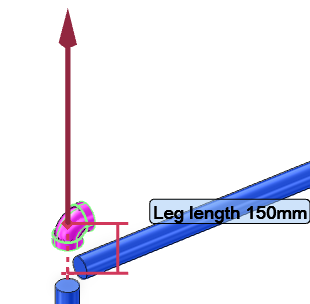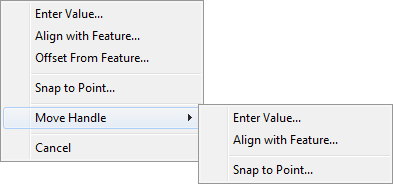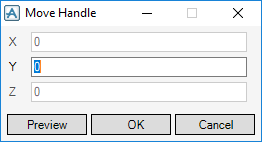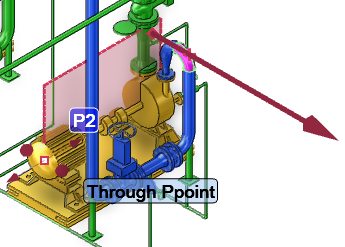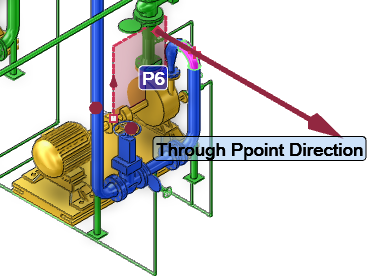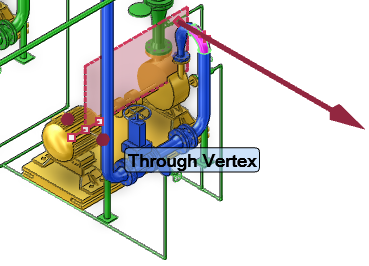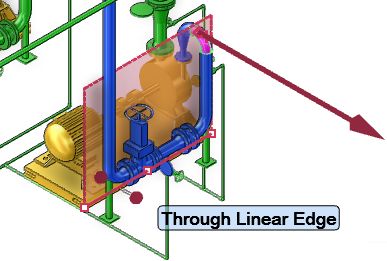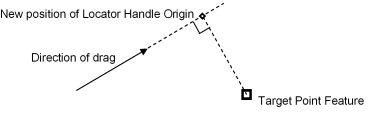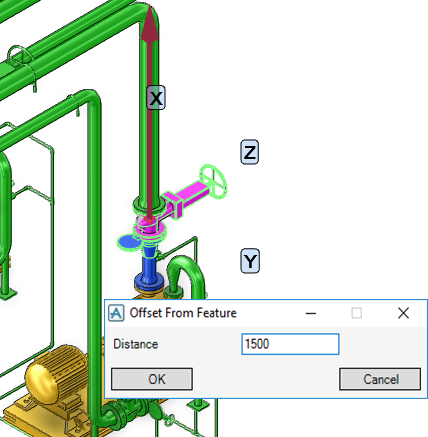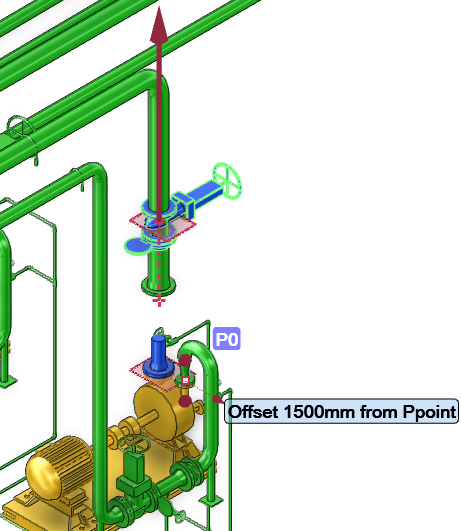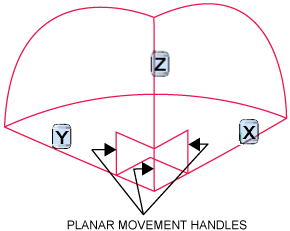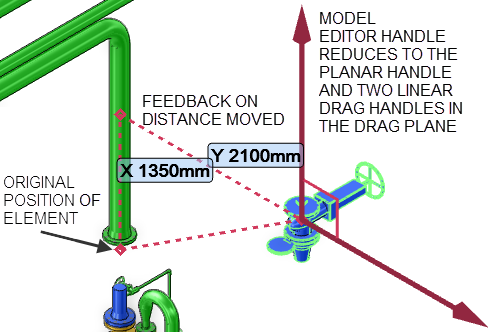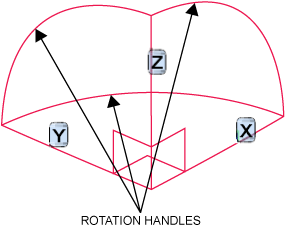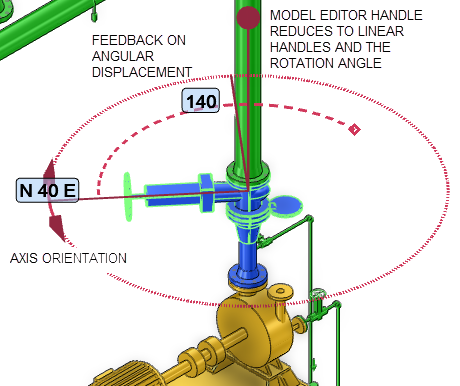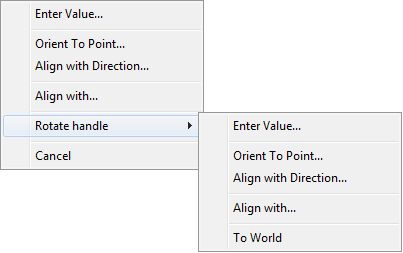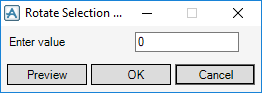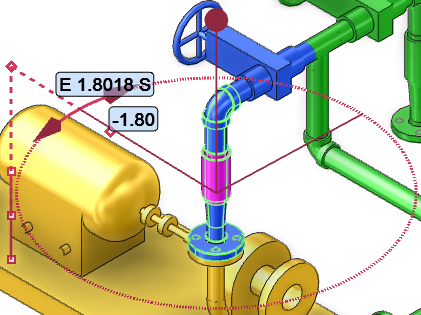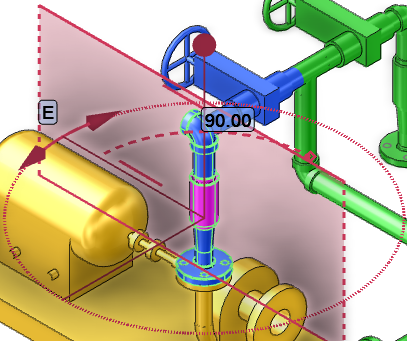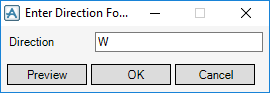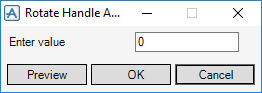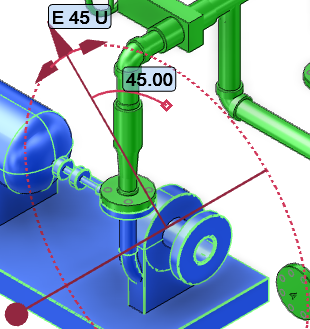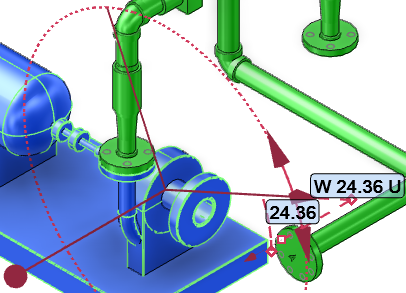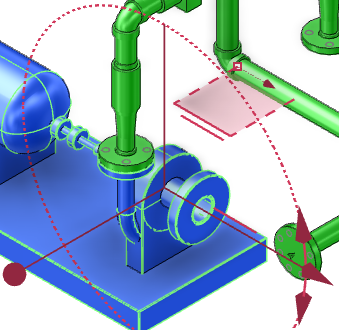Common Functionality
Editor : Model Editor Handle : Position and Orientate
The field corresponding to the selected axis is activated for input. Enter a value into the field. Clicking Preview refreshes the 3D View to show the proposed change. Click OK to accept the change or Cancel to return the 3D View back to it’s original position.
Clicking Align with Feature allows you to position the Graphical Selection in relation to another object in the 3D View, but forces the Graphical Selection to move only along the selected axis. You must move the cursor to the target feature. The target feature is then highlighted and the cursor changes shape to indicate that the Graphical Selection will be aligned with the target position if the mouse button is clicked.
Offset From Feature allows you to position the Graphical Selection at an offset from a selected feature in the 3D View. The Graphical Selection is constrained to move in the plane of the Linear Handle.
You must make a Graphical Selection in the 3D View with Editor selected and then right-click the required linear handle and select Offset From Feature from the menu to display the Offset From Feature window.
In the Distance field, enter in the required offset distance. Click OK to close the window, or Cancel to discard any inputs and close the window.
You must now select the feature on the screen to position the Graphical Selection at an offset from.
Snap To Point allows the Graphical Selection to be moved to a Point feature. The Graphical Selection is not constrained to move along the direction of the Linear Handle. You must make a Graphical Selection in the 3D View with Editor selected and then right-click the required linear handle and select Snap to Point from the menu.
Clicking Move Handle displays a sub-menu with the same movement commands as the main Linear Handle menu, but these commands move the Model Editor Handle only. They do not move the Graphical Selection.
Clicking Cancel returns the handle and graphical selection back to its original state before the drag.
|
Displays the Rotate Selection About X, Y or Z window which allows you to specify an angle through which to rotate the Rotation Handle.
|
||
|
Clicking Preview allows you to see the proposed change in the graphical view. Click OK to accept the rotation or Cancel to close the window without rotating the element.
|
||
|
Displays the Enter Direction For X, Y or Z Axis window which allows you to align the handle with a specified direction, or as close as possible to the given direction, about the axis of the pipe.
|
||
|
Clicking Preview allows you to see the proposed change in the graphical view. Click OK to accept the change or Cancel to close the window without changing the element.
|
||
|
Displays the Rotate Handle About X, Y or Z window which allows you to rotate the Rotation Handle origin.
|
||
|
Displays the Enter Direction For X, Y or Z Axis window which allows you to rotate the handle with a specified direction, or as close as possible to the given direction, about the axis of the pipe.
|
||
|
Clicking Preview allows you to see the proposed change in the graphical view. Click OK to accept the change or Cancel to close the window without changing the element.
|
||