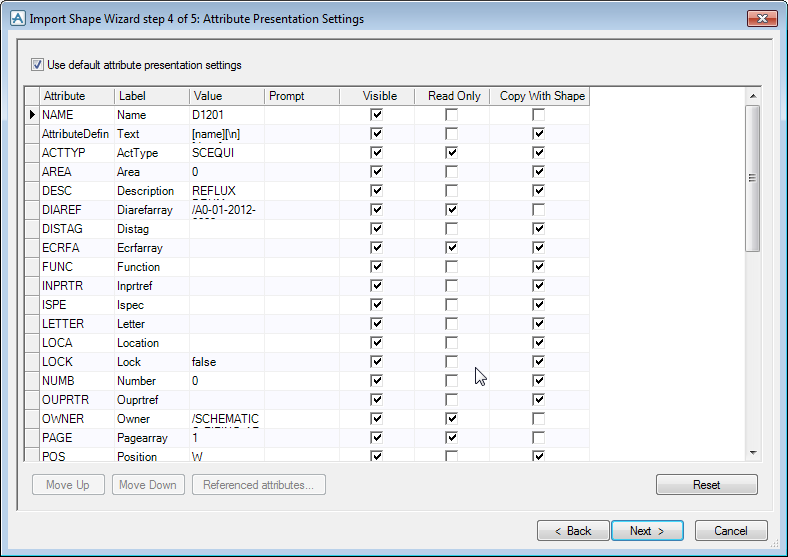Diagrams
User Guide
Diagrams : Getting Started : Creating Shapes and Adding to Stencils : Import Shape Wizard : Step 4: Attribute Presentation
In this step the attribute presentation can be set up. If the Use default attribute presentation settings checkbox is checked, all presentation settings will be taken from the default that has been set up using the Attribute Presentation tab of the Diagrams Options dialogue (refer to Diagrams Options).
In addition to the default presentation settings, it is in this step also possible to set up a default value (the Value column) for each attribute. This can still be provided even if the presentation settings are taken from the default.
For a description of the columns, please refer to the Attribute presentation tab of the Diagrams Options dialogue.
|
Note:
|
In the Diagrams Options dialogue, there is also an Allow individual shape settings to override default settings checkbox related to the behaviour of this step. If that checkbox is checked, the presentation settings specified in this step of the Import Shape Wizard will be ignored. In case the user wants to override the default settings for certain shapes, this checkbox will have to be unchecked when the shapes are dropped on to the diagram drawing.
|
|
Note:
|
The value of the Text attribute is controlled by Annotation Settings in step 3, and is therefore disabled in step 4.
|