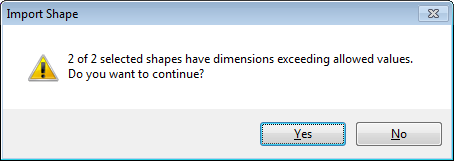Diagrams
User Guide
Prior to starting the Import Shape Wizard, one or more shapes must have been selected on the current drawing. In case more than one shape has been selected, they will all receive a common type, common presentation settings etc. when the wizard has completed. Only the name will be different. If shapes of different types should be imported, the wizard must be executed once for each type of shape.
When the Import Shape Wizard starts, it will perform an optional scale check of the shape. In the Diagrams Options > System Configuration > Import Shape a min/max height/width can be set up. Import Shape will check against these values and give a warning to the user in case the shape exceeds or falls below the set limits.