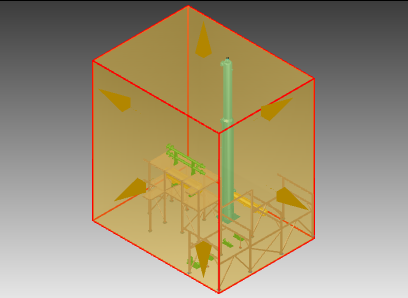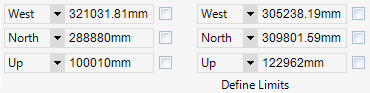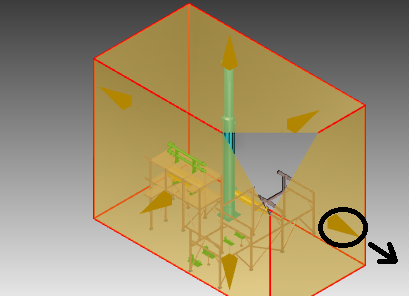DRAW
User Guide
Create and Modify Views : The 3D View : Define Limits
To initially define the limits of a 3D view, on the Format 3D tab, in the Define Limits group, click Limits from Drawlist.
The limits display in the fields in the Define Limits group. For example: