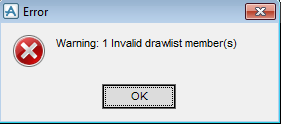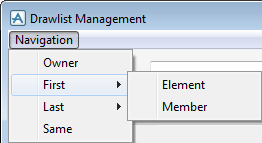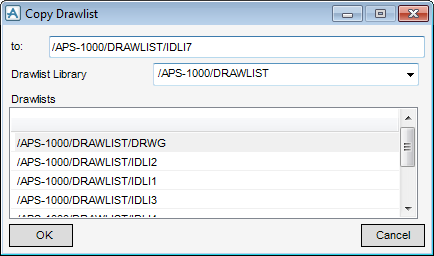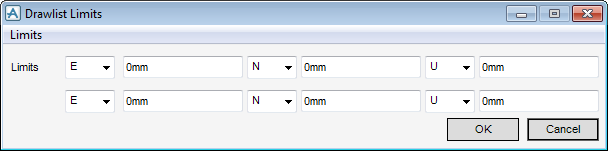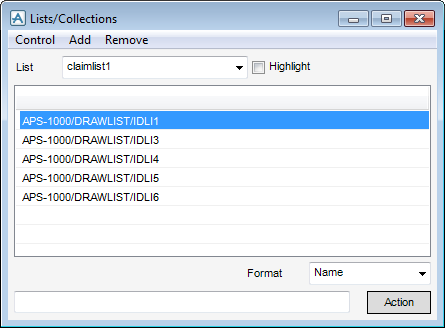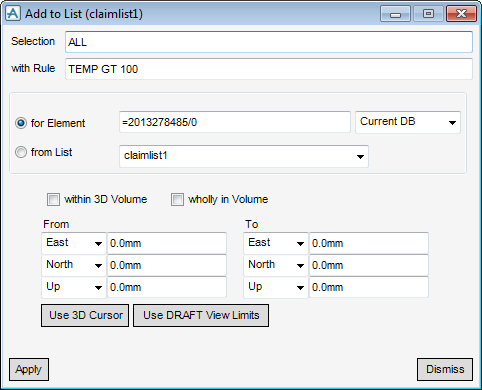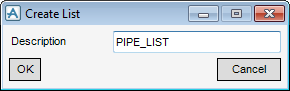DRAW
User Guide
Create and Modify Views : Format 2D View : Define View Contents
To modify the list of elements in a view drawlist for the currently selected view, on the Format 2D tab, in the Drawlist group, click Manager to display the Drawlist Management window.
Alternatively, on the Limits-Defined View window, click Graphics, select Drawlist from the drop-down list.
The error window in the example informs the user that there is one invalid entry in the drawlist. The user must correct the error to display the Drawlist Management window.
The Drawlist Management window allows the user to define the drawlist contents by compiling a list of selected elements that are drawn in the view.
To resize the Drawlist Management window, click a corner or side and drag the cursor to create a window of the required size.
The Navigation drop-down menu allows the user to select elements to display in the Reference List Members.
|
Select Element to navigate to the first element in the currently selected hierarchy. The element is selected in the Reference List Members.
Select Member to navigate to the first member of the currently selected element. The element is selected in the Reference List Members.
|
|
|
Select Element to navigate to the last element in the currently selected hierarchy. The element is selected in the Reference List Members.
Select Member to navigate to the last member of the currently selected element. The element is selected in the Reference List Members.
|
|
|
Allows the user to create a drawlist. Refer to Create Drawlist for further information.
|
|
|
Click to display the Create Drawlist window. Refer to Create Drawlist for further information. The user can name the file and click OK to display the Copy Drawlist window.
The Copy Drawlist window allows the user to create a copy of the selected drawlist.
Click OK to create a copy of the drawlist or Cancel to discard any changes and close the Copy Drawlist window. The user is returned to the Drawlist Management window.
|
|
|
Select Design Members from the drop-down list to pick design elements explicitly. The design member elements display in the Reference List Members.
Select Drawlists from the drop-down list to identify design elements from other drawlists. The drawlists display in the Reference List Members.
|
|
|
Allows the user to create and modify lists. Refer to Lists/Collections for further information.
|
|
|
Click to update the Drawlist Management window settings.
|
|
|
All significant elements positioned partially or fully within the current limits box are added to the drawlist. If no limits box is currently defined the Drawlist Limits window displays. Refer to Drawlist Limits for further information.
|
|
|
Allows the user to set the drawlist limits. Refer to Drawlist Limits for further information.
|
To create a new drawlist, on the Drawlist Management window, click Create to display the Create Drawlist window.
The Create Drawlist window displays a default name for the drawlist. Input a different name if required.
Click OK to apply the drawlist name or Cancel to discard any changes and close the Create Drawlist window. The user is returned to the Drawlist Management window.
To set drawlist limits, on the Drawlist Management window, click Limits to display the Drawlist Limits window.
Input dimensional values in the directional fields to define the coordinates of the two opposing corners of the limits box. The direction can be defined in East, West, North, South, Up and Down directions using the drop-down lists.
Click OK to apply the limits or Cancel to discard any changes and close the Drawlist Limits window. The user is returned to the Drawlist Management window.
To create and modify lists, on the Drawlist Management window, click Lists to display the Lists/Collections window.
The Lists/Collections window allows the user to create and define the elements included in a drawlist.
To collect elements for the drawlist, on the Lists/Collections window, click Add, select Selection from the drop-down menu to display the Add to List window.
The Add to List window allows the user to define the elements for collection to be added to the drawlist.
Click Apply to collect elements for the drawlist or Dismiss to discard any changes and close the Add to List window. The user is returned to the Lists/Collections window.
To create a list, on the Lists/Collections window, click Add, select List from the drop-down menu to display the Create List window.
Input a name for the list in the Description field.
Click OK to create the list or Cancel to discard any changes and close the Create List window. The user is returned to the Lists/Collections window.
To collect elements for deletion from the drawlist, on the Lists/Collections window, click Remove, select Selection from the drop-down menu to display the Remove from List window.
The functionality of the Remove from List window is identical to the Add to List window. Refer to Add Selection to Drawlist for further information.
To apply a different drawlist to the currently selected view, on the Format 2D tab, in the Drawlist group, click Reference to display the Drawlist Reference window.
Alternatively, on the Limits-Defined View window, click Graphics, select Drawlist Ref from the drop-down list.
The Drawlist Reference window lists the drawlists contained in the drawlist library.
|
Select As Displayed from the drop-down list to use the drawlist that has produced the current display
Select Use Drawings from the drop-down list to use a drawlist as set at DRWG level. If this is unset, then the option is set to Reference Unset.
Select Use Sheets from the drop-down list to use a drawlist as set at SHEE level. If this is unset, then the option is set to Reference Unset.
|
|
|
Click to display the Drawlist Management window. Refer to Define View Contents for further information.
|
Click Apply to associate a drawlist with the current view or Cancel to discard any changes and close the Drawlist Reference window.