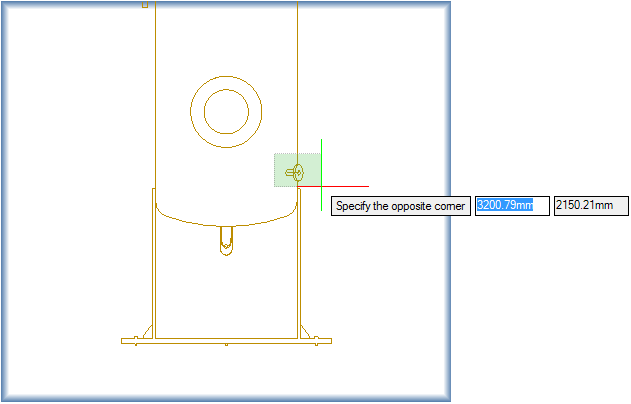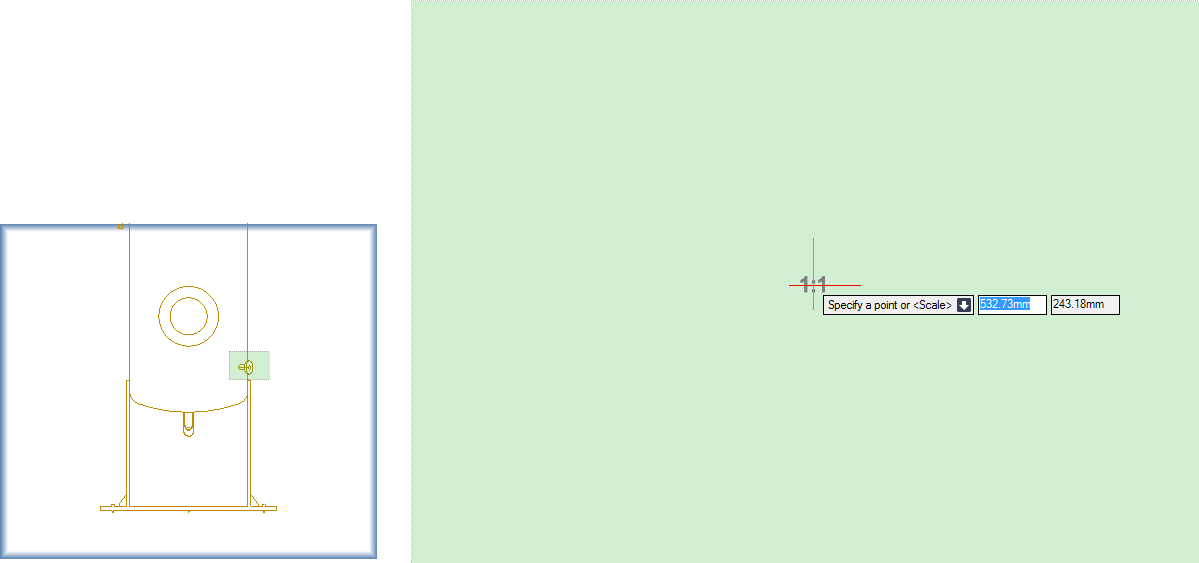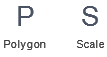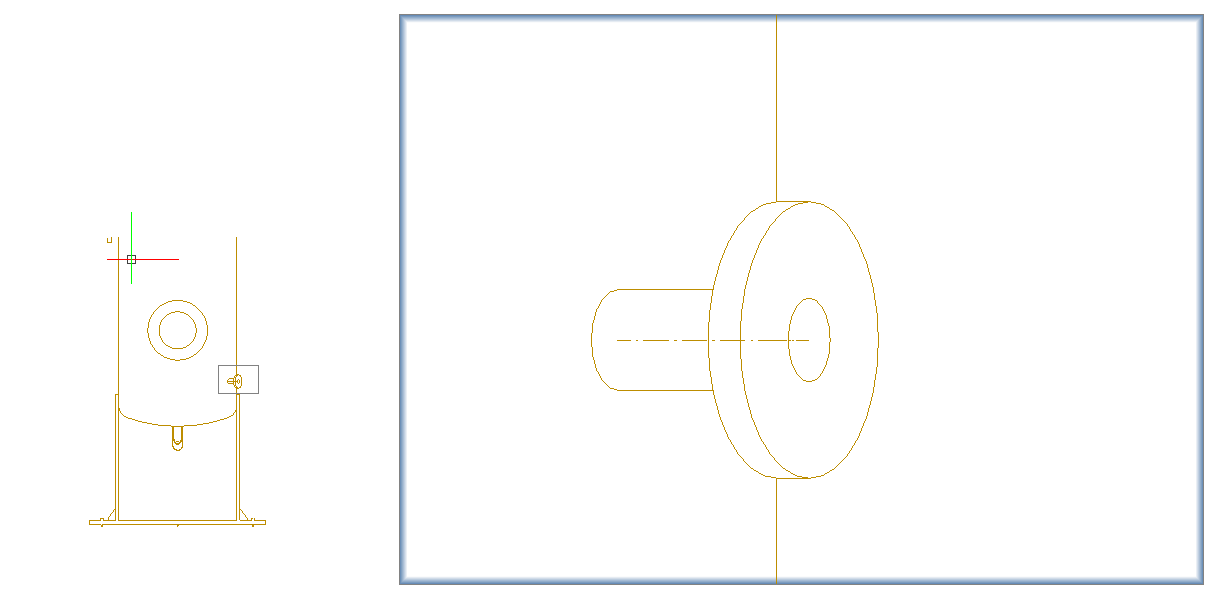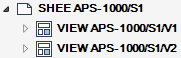DRAW
User Guide
Create and Modify Views : Create Views : Create Detail View
To create a detail view that displays a selected area of an existing view, on the Home tab, in the View group, click Detail.
The user is prompted to Select view
The user is then prompted to Specify the first corner or
Input values in the dimension fields and press Enter or click to identify the first corner of the area to be included in the view.
The user is then prompted to Specify the opposite corner.
Input values in the dimension fields and press Enter or click to identify the opposite corner of the area to be included in the view. The selected area is represented by a shaded box.
The user is then prompted to Specify a point or <Scale>
Throughout the view creation process the user can press ESC to cancel the command. Additional functionality is also available.
|
Press the down arrow key and select Polygon to create a detail view with a polygonal selection. Refer to Create Detail View with Polygonal Selection for further information.
|
|
|
Press the down arrow key and select Scale to specify a scale for the view. Input the required scale at the prompt and press Enter. The user is returned to the Specify a point or <Scale> prompt.
|
|
To create a detail view that displays a selected area of an existing view using polygonal selection, on the Home tab, in the View group, click Detail.
The user is prompted to Select view
The user is then prompted to Specify the first corner or
The user is then prompted to Specify a point or
Input values in the dimension fields and press Enter or click to identify the second point of a polygon to specify the area of the view.
The user is again prompted to Specify a point or
Input values in the dimension fields and press Enter or click to identify the second point of a polygon to specify the area of the view.
The user is again prompted to Specify a point or
Input values in the dimension fields and press Enter or click to identify the next point of the polygon. The selected area is shaded.
The user is then prompted to Specify a point or <Scale>
Throughout the view creation process the user can press ESC to cancel the command. Additional functionality is also available.
|
Press the down arrow key and select Finish to end the creation of the polygon.
|
|
|
Press the down arrow key and select Previous to undo the last point specified.
|
|
|
Press the down arrow key and select Rectangle to create a detail view. Refer to Create Detail View for further information.
|
|
|
Press the down arrow key and select Scale to specify a scale for the view. Input the required scale at the prompt and press Enter. The user is returned to the Specify a point or <Scale> prompt.
|
|