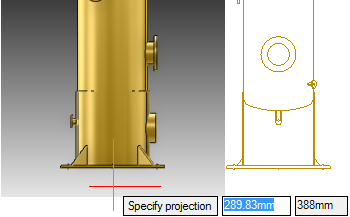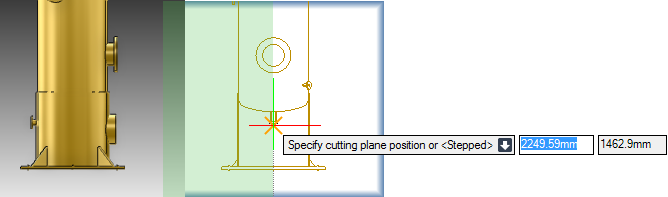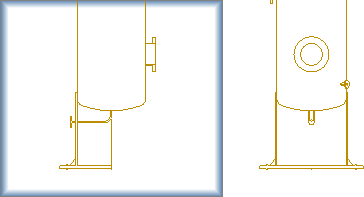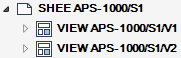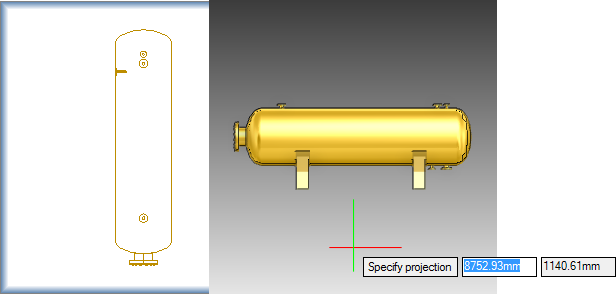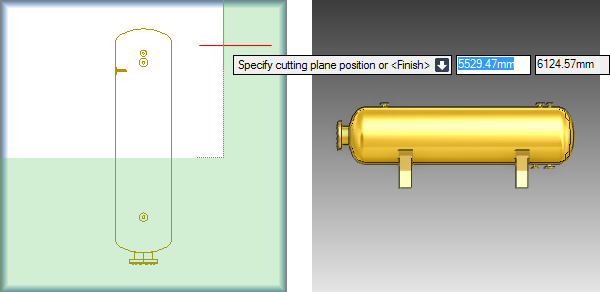DRAW
User Guide
Create and Modify Views : Create Views : Create Section View
To create a flat section view through an existing view, on the Home tab, in the View group, click Section.
The user is prompted to Select view
The user is then prompted to Specify projection
Input values in the dimension fields and press Enter or move the cursor the required distance away from the original view, click to confirm the location of the view. The projection view is created.
The user is then prompted to Specify cutting plane position or <Stepped>
Input values in the dimension fields and press Enter or click to identify the required cutting plane.
Throughout the view creation process the user can press ESC to cancel the command. Additional functionality is also available.
|
Press the down arrow key and select Stepped to create a stepped section view. Refer to Create Stepped Section View for further information.
|
|
The user is prompted to Select view
The user is then prompted to Specify projection
The user is then prompted to Specify cutting plane position or <Stepped>
The user is then prompted to Specify cutting plane position <or flat>
Input values in the dimension fields and press Enter or click to identify the cutting plane position.
The user is then prompted to Specify cutting plane position or
The user is then prompted to Specify cutting plane position or <finish>
Throughout the view creation process the user can press ESC to cancel the command. Additional functionality is also available.
|
Press the down arrow key and select Finish to end the command.
|
|
|
Press the down arrow key and select Flat to create a flat section view. Refer to Create Flat Section View for further information.
|
|
|
Press the down arrow key and select clOse to return to the Specify cutting plane position or prompt. The user can click appropriate points of the view to create a closed shaded area.
|
|
|
Press the down arrow key and select Open to resume selection of the shaded area by moving the cursor across the view.
|
|
|
Press the down arrow key and select Previous to return to the Specify cutting plane position <or flat> prompt.
|
|
|
Press the down arrow key and select Side to invert an area of the shaded view.
|
|