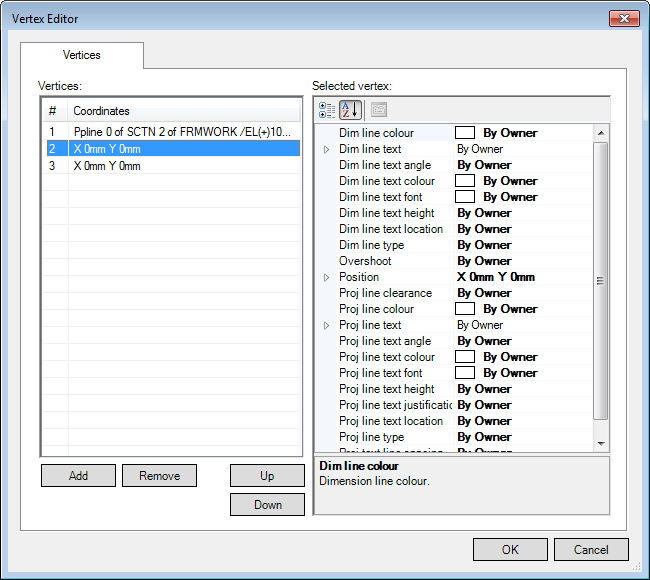DRAW
User Guide
User Interface : Properties : Vertex Editor
The Vertex Editor is only available if a single object is selected and an appropriate element, for example, an LDIM displays in the Properties window.
On the Properties window, click Show the vertex editor for the selected object to display the Vertex Editor window.
The Vertex Editor window allows the user to select, view and modify the vertex properties.
The left-hand part of the Vertex Editor window displays a list of vertices for the object.
Select a vertex to display a list of available properties on the right-hand part of the Vertex Editor window. The vertex properties can be modified by the user. Refer to Properties for further information.
Click OK to apply the vertex modification or Cancel to discard any changes and close the Vertex Editor window. The user is returned to the Properties window.