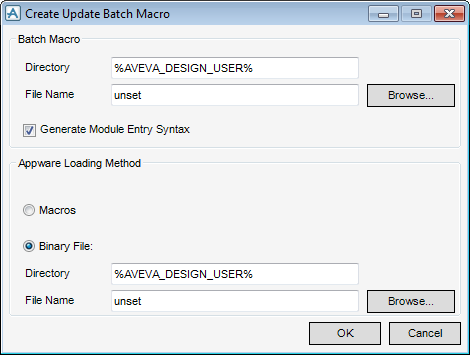DRAW
User Guide
General Automatic Drawing Production : Modify General ADP View : Create Batch Macro
To associate a batch macro file with the drawing view, on the View Update window, click Create Batch Macro to display the Create Update Batch Macro window. Refer to Macros for further information.
The Create Update Batch Macro window allows the user to define the location and loading method of the batch macro file.
|
Input the file name or click Browse to navigate to the required folder.
|
|
|
Select the Macros radio button to load the Appware from the batch macro file.
Select the Binary File radio button to load the Appware from a binary file. The Directory and File Name fields become active.
|
|
|
Input the file name or click Browse to navigate to the required folder.
|
Click OK to associate the batch macro file or Cancel to discard any changes and close the Create Update Batch Macro window. The user is returned to the View Update window.