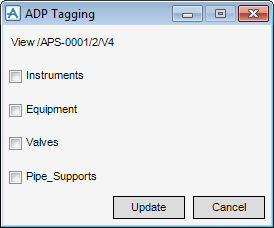DRAW
User Guide
General Automatic Drawing Production : Modify General ADP View : ADP Tagging
To apply tagging to elements in the view, on the Modify General ADP View window, click Tagging to display the ADP Tagging window.
The view name displays at the top of the ADP Tagging window.
Select the Instruments, Equipment, Valves and Pipe_Supports check boxes to apply tagging to the elements in the drawing.
Click Update to apply the tagging settings or Cancel to discard any changes and close the ADP Tagging window. The user is returned to the Modify General ADP View window.