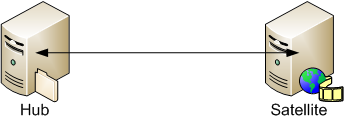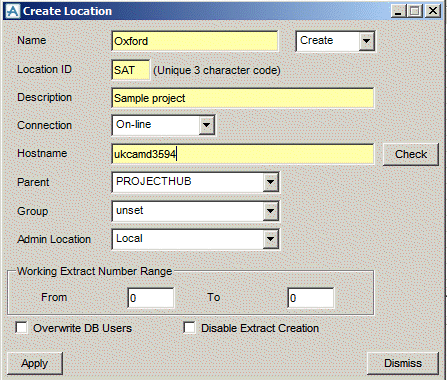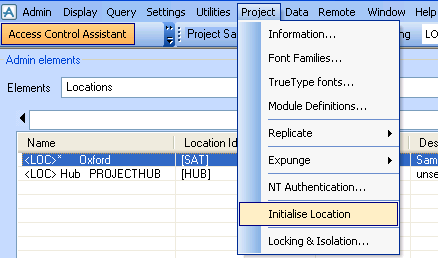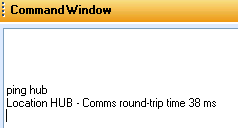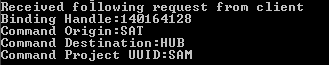Global WCF
Configuration Guide
Start a Global Project : Setup Satellite
Conduct the following steps on the Hub machine:
Using the SAM project as an example, navigate to the following folder;
In the Sample folder open the evars batch file for the project inside a text editor. The evars file for SAM is evarsSample.bat.
Launch the base product Admin module.
Copy the evarsSample.bat file from the Hub to the satellite project folder.
|
Important:
|