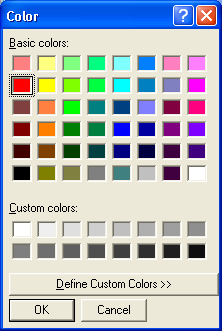Clash Manager
User Guide
GUI : Options Form : PDMS Element Colours
The PDMS Element Colours buttons lead to a Select PDMS Colour dialog box, from which the required colours can be selected. The buttons are labelled Element 1 and Element 2 and are highlighted with the selected colours.
The Report Highlight Colours buttons lead to a standard Windows Colour dialog box, from which the required colours can be selected. Each buttons is labelled with the aspect it controls on the Clash Reports and is highlighted with the selected colour.