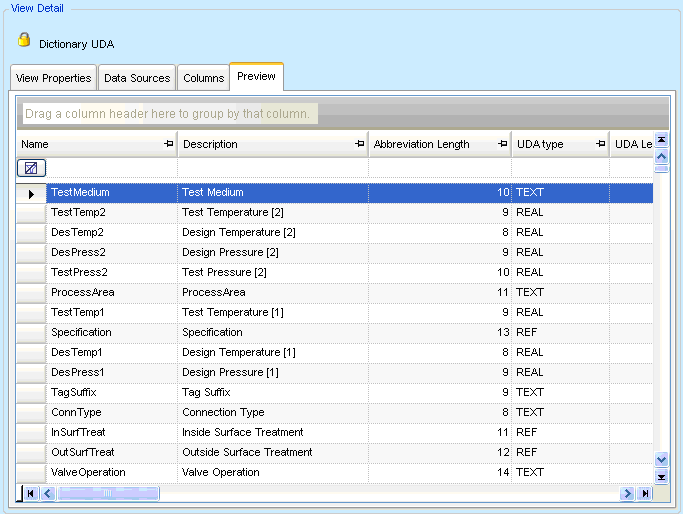LEXICON
User Guide
Database Views Editor : View Detail : Preview
The Preview tab displays the data defined in the selected Database View definition. The preview can only display the data for elements the user has access to. In LEXICON, the contents of the grid may be significantly limited since LEXICON only has access to elements in Dictionary Databases.
It is advised that a user configuring their Database Views must define the Database View in their User Views in the module that they wish to use the view. Once the Database View is defined and tested it can be copied or moved from the User Views to the Project Views from within the LEXICON module. The Database Views Editor is available in LEXICON and Tags (for TAGS ADMIN users) and can be added using the customisation menus to all other modules.
From the View Detail pane of the Database Views Editor window, select the Preview tab. The preview of the data for the elements the user has access are displayed.