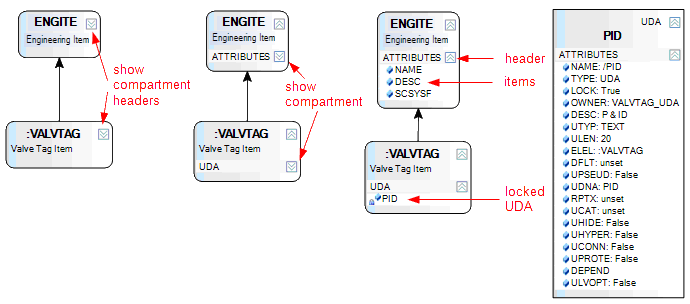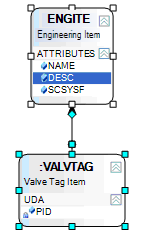LEXICON
User Guide
Window : Graphical View : Nodes and Links
Selection of single items can be achieved with a left-click in the Graphical View window. Multiple selections can be achieved by using bounding outline, selected nodes and links are shown with handles. Selected items in a node compartment are shown by a change in the item's background colour.
Selected items can be copied to the clipboard in the usual manner. The view's graphics can therefore be pasted into another application, such as an image or document editor. For example: press Ctrl-A to select all the items then press Ctrl-C to copy the graph to the clipboard. The selected items can then be pasted into the application of choice.
A selected node or compartment item can be used to open a new Graphical View window, right-click on the selected node or compartment item, select Navigate to a new Graphical View window for the selected node or compartment item is displayed.