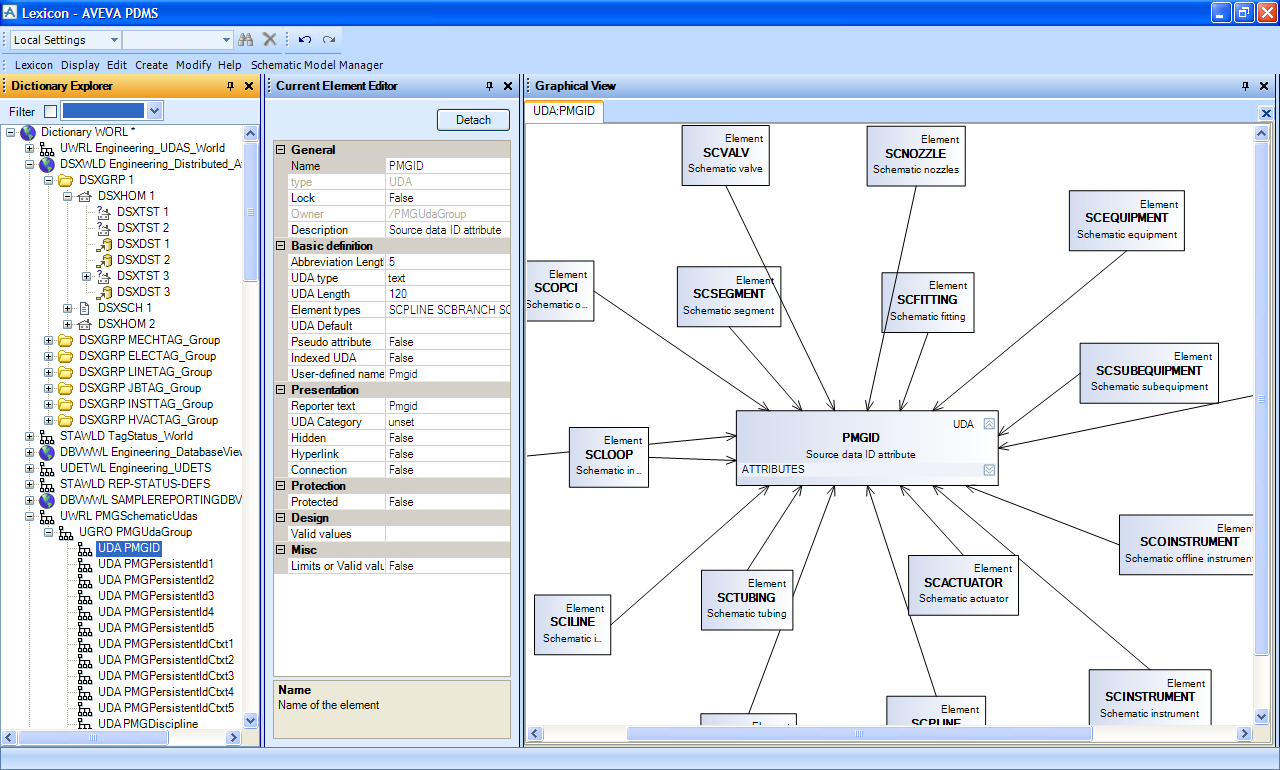LEXICON
User Guide
Window : Graphical View
The Graphical View displays a pictorial representation of database relationships, each relationship is displayed in a separate tabbed panes in the Graphic View window of the LEXICON window.
Each graphical view is opened by right-clicking the element in the Dictionary Explorer, the view is displayed in a tabbed pane labelled with the name of the CE in the Graphical View window.
If no specific graphical views have been opened during the current LEXICON session then the Graphical View pane remains empty. If one or more views have been previously open during the current LEXICON session, then these views will be restored when the Graphical View pane is re-opened. Views are not maintained across LEXICON sessions. Individual view tabs can be closed, to close the current view, select close tab at right on the tab header.