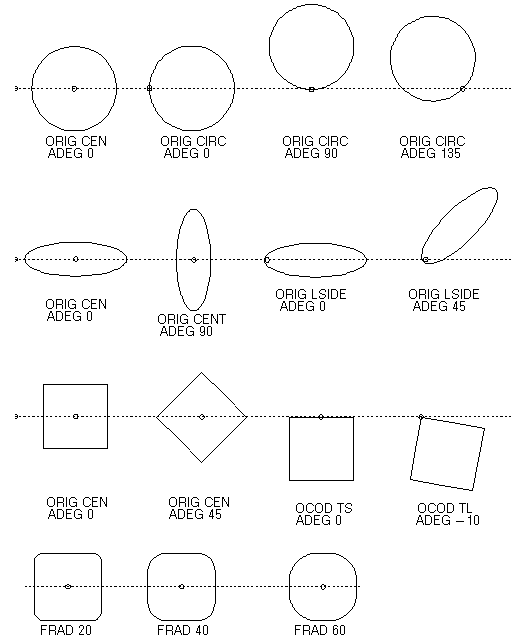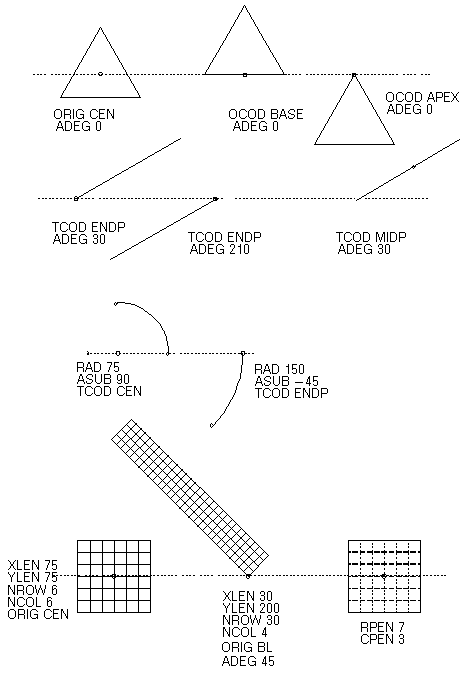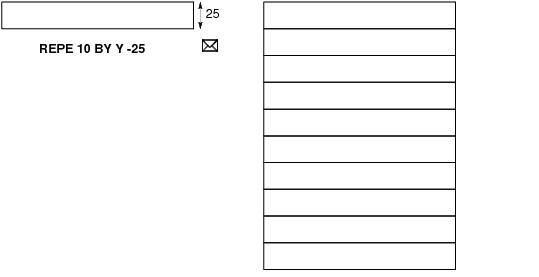DRAW Reference Manual
2D Drafting : 2D Drafting Primitives : Creating and Manipulating Drafting Primitives - Common Operations
|
Note:
|
Refer to Graphical Feedback for further information about creating drafting primitives.
|
Attributes common to all primitives (except Markers, Lines, Arcs and Outlines) are orientation (ADEG, relative to a line drawn through the shape’s origin parallel to the x-axis) and origin code (OCOD). The origin code determines the position of a primitive’s origin relative to the primitive itself - for example, a circle’s origin may be placed at its centre or on its circumference. Arcs and Straight Lines have a TCOD (Type Code) attribute instead of OCOD. TCOD can be set to the endpoint or midpoint of a line, and to the endpoint or centre of an arc. The TCOD setting defines how to interpret the other attributes of the primitive. Straight lines also have an ADEG attribute. Refer to STRA and ARC elements.
The effects of varying the attributes of the different primitives are illustrated in Figure 17:4.: Drafting Primitives - Varying Attributes and Figure 17:5.: Drafting Primitives - Varying Attributes (continued).
|
Figure 17:4.
|
|
Figure 17:5.
|
In this case the Sheet coordinates of the origin remain unchanged and the primitive moves so as to place itself correctly according to the new origin code.
Primitives may be moved using commands such as
|
POS ID @
POS W5500 N12345 D1200 |
|
The DRAG command is used to move a group of primitives that share a common drafting point. The concentric circles are an example of a group of primitives that use the default drafting point - the drafting point’s position is not specified explicitly, so it is taken as at that of the last-created primitive. Refer to 2D Drafting Primitives for further information.
|
ORIGIN node_identifier
|
FPT node_identifier
|
Examples of the DRAG command (showing examples of node_identifier) are:
where node_id is the node of a straight or arc primitive, i.e. FPT, TPT, MPT, THPT or CPT. (Refer to list of DRAG commands above for examples of node_id.)
The principal dimensional and positional attributes of a primitive may be listed by using the
For STRAIGHTS and ARCS, the point identified will be the same as that returned by the Q IDN @ command where the current element is a STRA or ARC. Q IDNN @ allows both the point and the primitive to be picked by one cursor hit.
where prim_id identifies a drafting primitive. If prim_id is omitted, the common primitives for the current element are highlighted/queried.
Figure 17:6.: Drafting Primitives - Use of the REPEAT Command illustrates the use of the REPEAT command.
|
Figure 17:6.
|
Many cursor commands generate graphical feedback (rubber banding) which makes the interaction process easy - holding down the left-hand mouse button and moving the mouse enables the primitive being created to be dragged out to the required size/orientation. Use of the commands listed below gives the Point Construction Option form, from which you can choose to define point(s) not only as simple 2D cursor hits but also as line end-points, circle centre-points, intersection points etc. The relevant commands are: