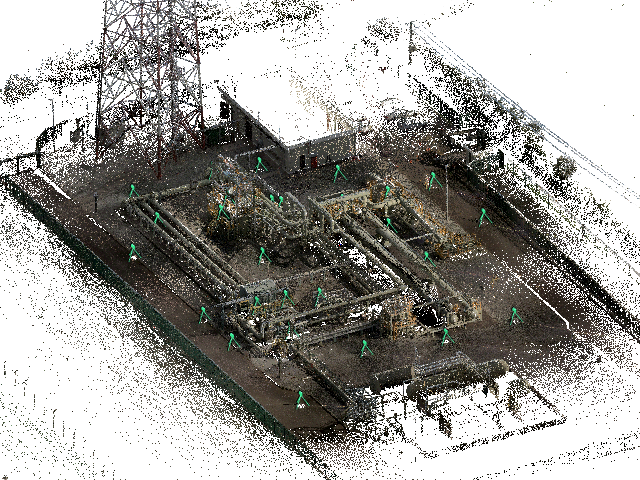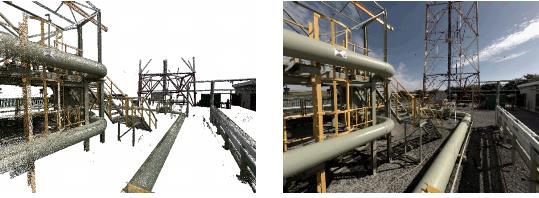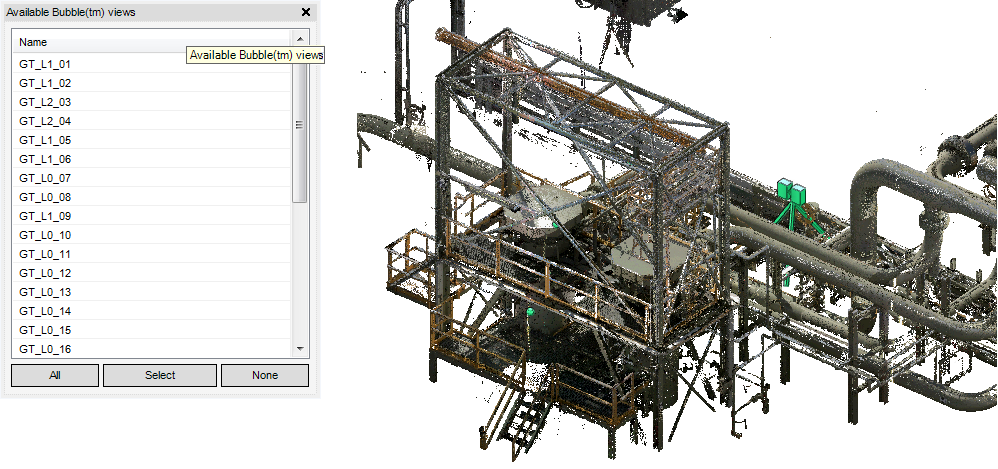Common Functionality
User Guide
Laser : 3D View
On the 3D view control tiles select Open Bubble to display the Available BubbleViews window listing the available BubbleViews for the XGEOM element in the display. When the Available BubbleViews window is on screen the scan locations are displayed within the 3D view as a spherical green AID graphic. When the scan location is selected in the window it will display as a tripod in the 3D view.
The user has two ways to open a BubbleView from within the Available BubbleViews window.
|
•
|
The user can right click to Select the AID graphics representation of the BubbleView.
|
On the 3D view control tiles select Pick a Point, to allow the user to pick a point in the laser model and the application will determine the most appropriate BubbleView to open to view the data.
To close the BubbleView, on the 3D View Control Tiles select Finish looking at bubble. The BubbleView is closed and the viewport reset to the location in the 3D View before the user entered the BubbleView.