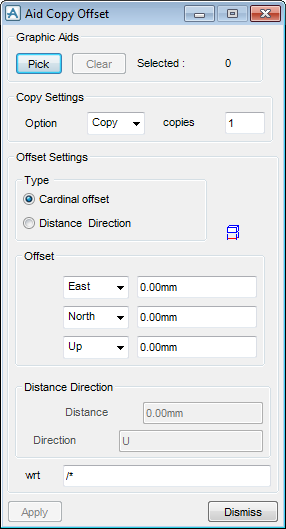Common Functionality
User Guide
Design Aids : 3D Construction Aids : Aid Copy/Move Offset
The Aid Copy Offset window allows the user to create copies of aid constructs, singly or in groups and reposition the copies by a specified offset.
From the 3D Aid Constructs window select Create > Copy > Offset to display the Aid Copy Offset window.
When the Aid Copy Offset window is displayed, event-driven graphical picking is operative. Pick the aid element(s) to be copied and/or moved (pick an element again to remove it from the group); press Esc on the keyboard when the user has finished. The selected aids is highlighted in the 3D View.
|
Click Pick to start picking a new group.
|
|||
|
Click Clear to clear the selected pick.
|
|||
|
Contains the controls for defining offset values for the copy or move operation. Type allows the user to define the offset in either of two ways:
|
|||
|
|||
|
|||
|
To enter the data using graphical picking, click Measure icon and pick two items whose separation defines the required offset, which enters the data into both the Offset and Distance Direction areas.
|
|||
|
The user can type or modify the Direction data by using the right-click mouse button. The options are:
|
|||
|
|||
|
The With Respect To (wrt) text box allows the selection of co-ordinates with respect to any design element.
|
Click Apply to create the copies, or executes the move, but confirmation is required to retain the change. Click Dismiss to cancel the copy or the move.