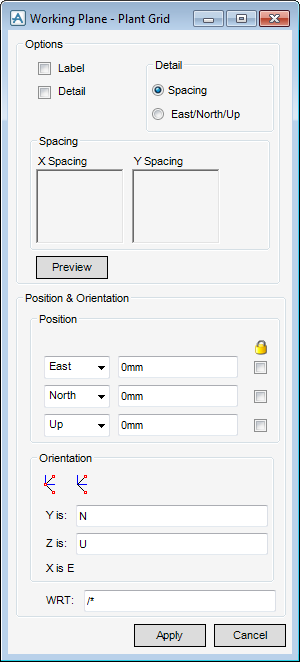Common Functionality
User Guide
Design Aids : Working Plane : Plant Grid
From the Working window select Define > Plant Grid to display the Working Plane - Plant Grid window. If the user has previously defined a plant grid, the window displays the parameters of the existing grid. Changing the values on the window redefines the grid.
The Options pane displays the following:
|
Click Preview to display the grid as it would be created using the current settings.
|
|
Refer to Explicit Position Window for further information
The Orientation pane displays the following options:
|
Click Through three Points icon to define the orientation, pick three points anywhere on the model. The orientation defined by the three points defines the orientation of the plane. The plane is orientated but its origin is not moved.
|
|
|
Click Through origin and two points to the define the orientation, pick to points. The plane is rotated so that its X axis is orientated in the direction of the first point and its Y axis in the direction of the second point. The plane is rotated about its origin.
|
|