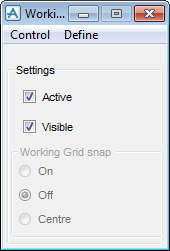Common Functionality
User Guide
Design Aids : Working Plane
The user can create a working plane explicitly, using the Working Plane options, or the user can create a plane or grid using the Constructs options, and then make the construct the active working plane. If the user uses a construct to define a working plane, the user has more control over it: for example, the user can modify start and end points of individual lines in a linear grid.
On the 3D View tab, in the Aids group, click Graphical Aids, select Working Plane from the drop-down list to display the Working window.
The Define drop-down menu has the following options:
|
Displays the Working Plane window.
|
|
|
Displays the Linear Grid window.
|
|
|
Displays the Radial Grid window.
|
|
|
Displays the Plant Grid window.
|
When the user has defined a plane or grid it must be made active, click Active check box. To make the active plane or grid visible click Visible check box.
Working Grid Snap defines how picked positions are projected onto the grid. The available options are: