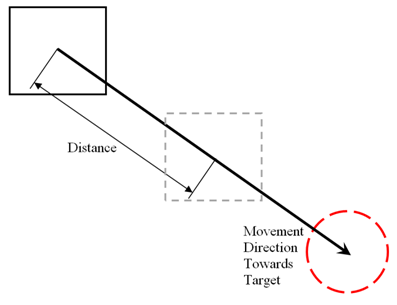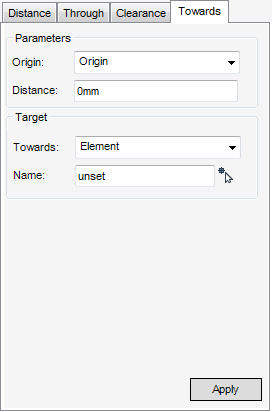Common Functionality
User Guide
Design Aids : Move : Towards
The user must first select the element to be moved in the Model Explorer or in the 3D graphical view. On the Home tab, in the Common group, click Position Relatively By, select Move from the drop-down list to display the Move window with the Towards tab displayed.
The Parameters pane displays the following options:
From the Origin drop-down menu select Origin or a P-point that is used as the reference point for the move.
Enter the Distance of the move in the text field.
The Target pane displays the following options:
The type of target item is specified by the Towards option. The target can be a geometry element or a position. The following options are available:
|
Click Pick Target Element icon and pick a target element on the 3D view, to populate the Name field. Click Apply.
|
|
|
Click Pick Target Position icon and pick a target position on the 3D view for graphical highlight of the selected position. Click Apply.
|
|
|
Note:
|
The user can undo the actions of moving an element when the user has clicked Apply, from the main menu bar click Undo.
|