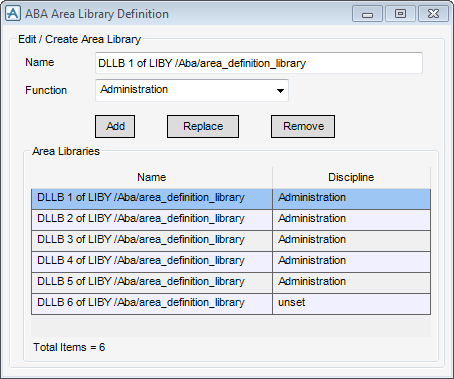DRAW Administrator Guide
Area Based Automatic Drawing Production : ABA Defaults : Create Area Libraries
To create area libraries, on the Area tab, in the Create group, click Library, select Area Library from the drop-down list to display the ABA Area Library Definition window.
Input a name for the new library in the Name field.
Select the appropriate function for the library from the Function drop-down box.
To remove a library from the Area Library list, click Remove. A Confirm window displays asking the administrator to OK the deletion. Click Yes to delete the item.
By default the Name and Discipline elements in the Area Libraries are sorted alpha numerically (A-Z, 0-9). To reverse the order, click the column header of the relevant list.