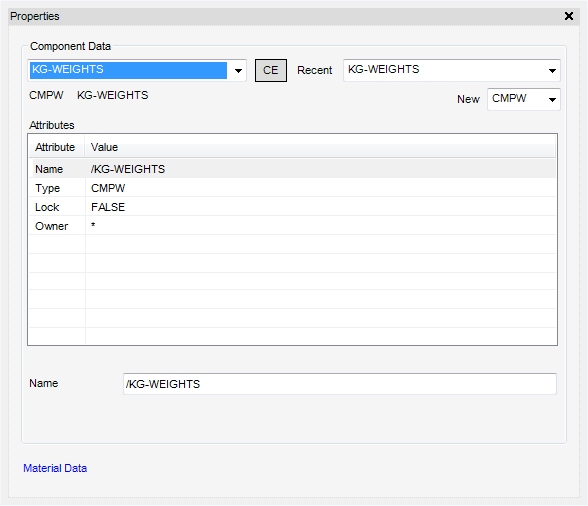Catalogues and Specifications
User Guide
Working With PARAGON Applications : Create : Properties
Close the window by clicking the X on the top right.
To return to the Properties window select Modify > Properties from the main window drop-down.