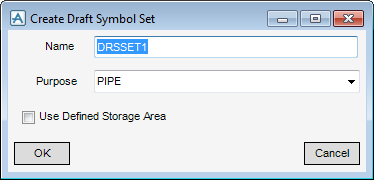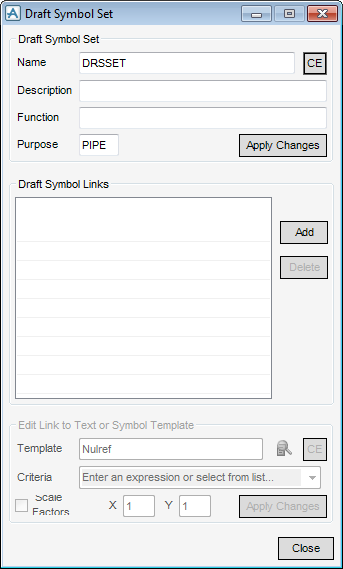Catalogues and Specifications
User Guide
Working With PARAGON Applications : Create : Draft Symbol Sets
The Draft Symbol Set window allows the user to define symbols for components to be used on Draft drawings.
Enter a Name to be assigned to the new Draft Symbol Set.
The Name will be populated based on the previous window.
The Purpose will automatically populate depending on the application currently active in PARAGON.
Draft Symbol Sets can own a number of Draft Symbol Links (DRSYLKs).
Draft Text or Symbol Templates (TXTM or SYTM elements) can be referenced by typing in their names, navigating to them in the Catalogue Explorer and clicking CE, or clicking Search to invoke a standard Search.
The Criteria expression determines which Draft views the symbols will be used on. An expression can be typed into the combo gadget, or an existing expression can be selected from the drop-down list. Clicking on a Draft Symbol Link in the list will add its Criteria expression to the combo, so that all expressions accessed during the current session are available.
Refer to Create Part Family for creating a 2D Symbol reference to a DRRSET.
To return to the Draft Symbol Set window select Modify > Draft Symbol Set from the main window drop-down.