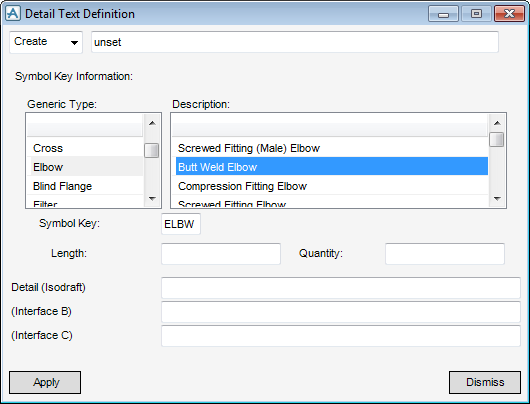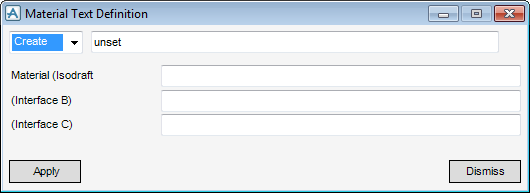Catalogues and Specifications
User Guide
Working With PARAGON Applications : Create : Detail and Material Text
From the Generic Type list select a desired value.
Depending on the Generic Type a list of available Descriptions will become available.
The Symbol Key is set automatically.
For ISODRAFT populate the fields for Detail, Interface B and Interface C. Text expressions can be specified for the Detail (Isodraft), (Interface B) and (Interface C) text fields. Text expression must be entered as valid string expressions beginning with an open parentheses "(" and ending with a close parentheses ")". If the expression is not specified in this way the text fields will be treated as a simple string.
To return to the Detail Text Definition window select Modify > Detail Text from the main window drop-down.
Click Apply to commit the changes.
To return to the Material Text Definition window select Modify > Material Text from the main window drop-down.