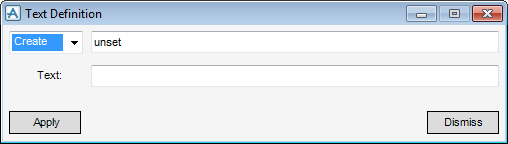Catalogues and Specifications
User Guide
Working With PARAGON Applications : Create : Text Definition
Type the required text string into the Text field. This data, which is stored in the STEX attribute of the Text element, is restricted to a maximum of 120 characters.
Note: The text must not be enclosed between apostrophes unless the user wants these to form part of the text string.