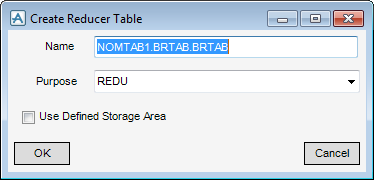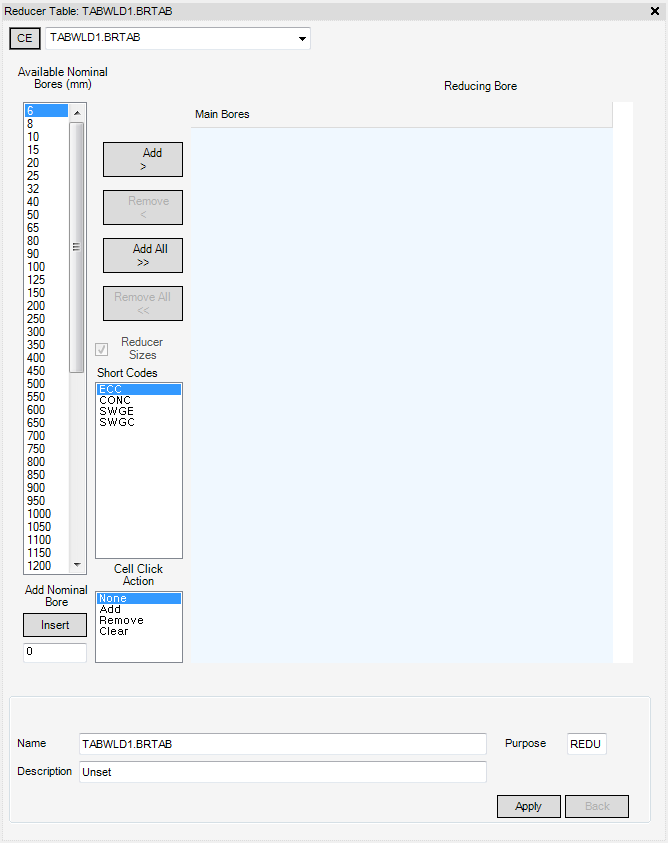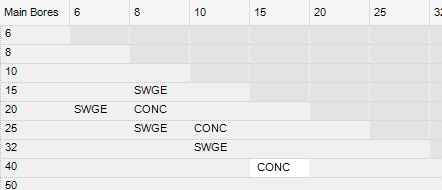Catalogues and Specifications
User Guide
Working With PARAGON Applications : Create : Create Reducer Tables
Select Create > Spec Table > Reducer Table from the main menu to display the Create Reducer Table window.
Enter the Name to be assigned to the new Reducer Table.
|
Note:
|
Click OK to create a Reducer Table (BRTAB element with REDU purpose) and display the Reducer Table window.