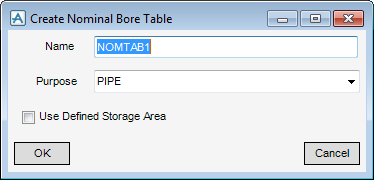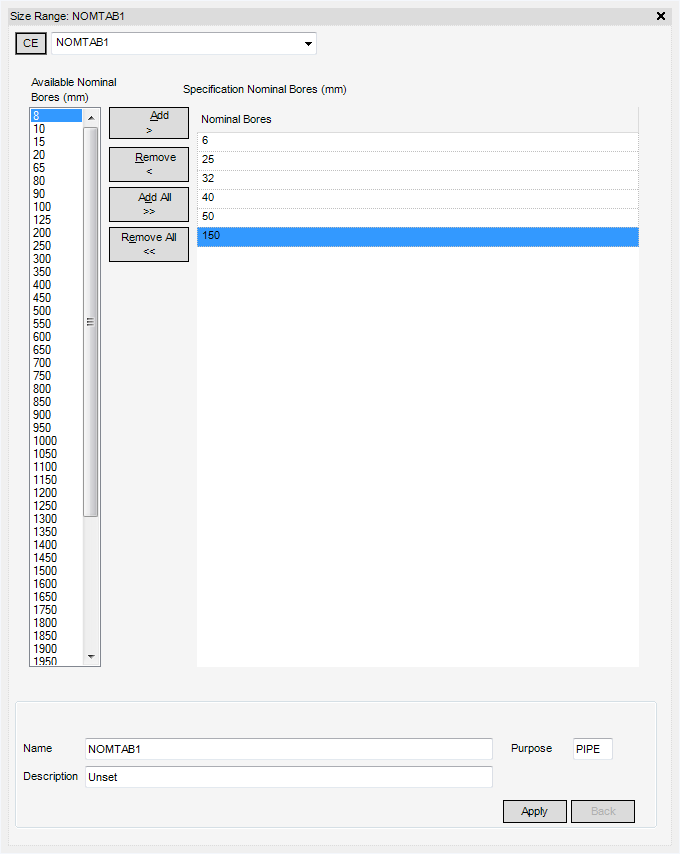Catalogues and Specifications
User Guide
Working With PARAGON Applications : Create : Create Nominal Bore Table
|
Note:
|
Select Create > Spec Table > Size Range Table from the main menu to display the Create Nominal Bore Table window.
Enter a Name to be assigned to the new Nominal Bore Table.
Highlight bores in the Available Nominal Bores (mm) list by left clicking on the desired bore size. Multiple bores can be selected at once by left clicking and dragging the mouse pointer. To remove particular highlighted entries hold down the CTRL key and left click on a bore size.
To remove all bores from the Size Range Table click Remove All <<.
Click Apply to commit the changes.
Close the window by clicking the X on the top right.
To return to the Size Range table select Modify > Spec Table from the main menu.