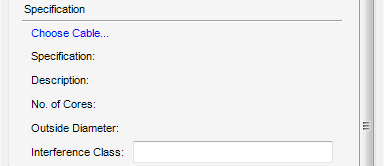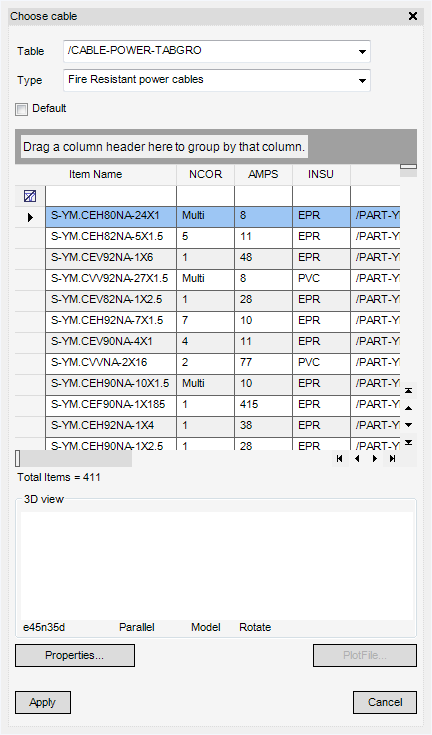Cable Design
User Guide
Cable : Create Cable : Choose Cable
The Choose Cable window is displayed.
From the Table drop-down menu, the user can select a type of cable to be used. The Type field and grid is automatically populated. The user can now choose an individual cable from the displayed grid.
Click Properties to display the properties of the selected cable. Clicking Plot File displays a graphical image of the selected cable.
Clicking Apply populates the Specification part of the Create Cable window with the selected specification attributes and closes the Choose Cable window. Clicking Cancel discards any inputs and closes the Choose Cable window.