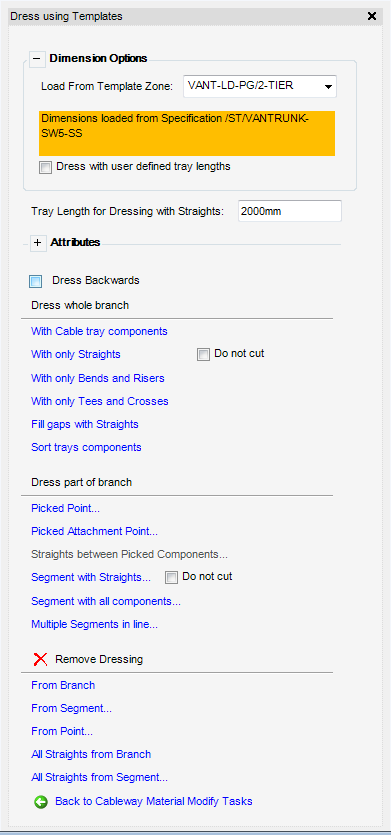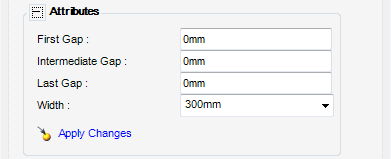Cable Design
User Guide
CableTray Design : Modify Material : Dress using Templates
The Dress using Templates window allows the user to dress the cableway branches from a selected template.
To display the Dress using Templates window, from the Other Dressing Options part of the Modify Materials window, select Dress using templates.
From the Load From Template Zone drop-down menu, select the template zone to be used. Refer to Design Templates for further information.
To dress with user defined lengths, select the Dress with user defined tray lengths.
In First Gap, enter the size of the gap before every material component. (Except where there are two adjoining straights).
In Intermediate Gap, enter the gap distance between all adjoining straights.
In Last Gap, enter the size of the gap after every material component except where there are two adjoining straights.
By default the Width is populated with the default cableway width. A different width dimension can be entered if required.
To apply the changes, select Apply Changes.
To dress the branch backwards, select Dress Backwards.
The Dress using Templates window has the same common layout as the Preliminary Dressing (User defined Dimensions) and Preliminary Dressing (Considering Branch fill levels) with the exception for the Dimension Options and Attributes parts of the window.