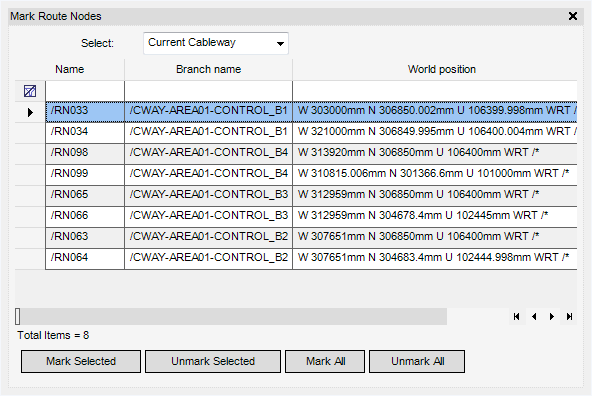Cable Design
User Guide
Cableway Branch : Create Cableway Branch : Mark Route Nodes
The Mark Route Nodes window, the user is able to display Route Nodes on a Cableway network and identify their position in the 3D view.
On the Cabling System tab, in the Tools group, click Mark Nodes to display the Mark Route Nodes window.
The user can select which set of route nodes to display in the Mark Route Nodes window, from the Select drop-down menu, select Current Branch, Current Cableway, Current Zone, Current Site.
|
Click Mark Selected to select individual Route Nodes.
|
|
|
Click Unmark Selected to unmark selected individual Route Nodes.
|
|