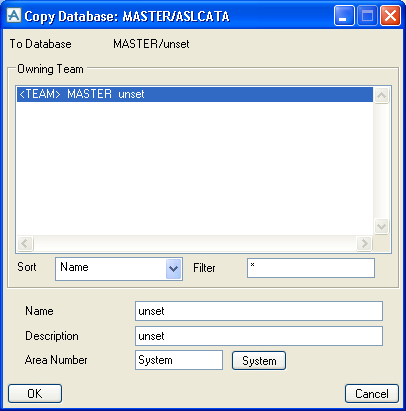Administrator
User Guide
Creating the Main Admin Elements : Databases : Copying Databases
|
Note:
|
Databases can be copied by selecting Database from the Elements option list on the Admin elements form, selecting the element you want to copy from the scrolling list, and then clicking Copy, to display the Copy Database window.
On the form, you can specify the owning team by selecting one from the list of all the teams in the project. You can give the copy a Name, Description and Area Number.