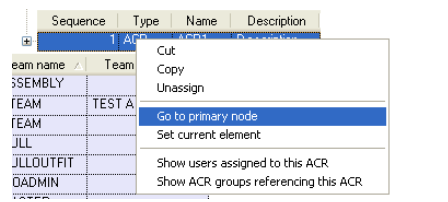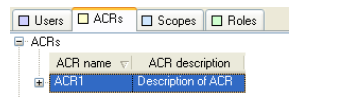Administrator
User Guide
Data Access Control (DAC) : ACA Interface : Primary Nodes
To show the Primary Node, right click on any node to display the context menu. Select Go to primary node to highlight the particular Primary Node. This will display the parent tab and tree in the active panel.
|
Figure 11:4.
|
|
Figure 11:5.
|