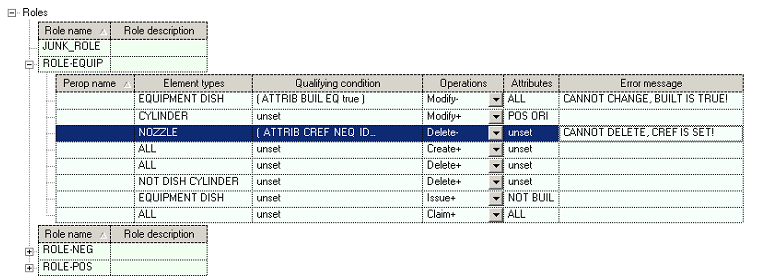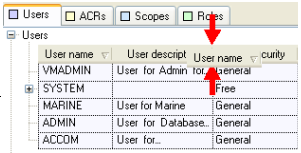Administrator
User Guide
Data Access Control (DAC) : ACA Interface : Viewing Data
Click on the plus sign "+" to expand a node and view the cells holding attribute values. The Plus sign changes into a minus sign "-". Many consecutive nodes of the same type form a grid or table as shown in Figure 11:2.: Attribute grid for a number of database element nodes in an ACA tree.
|
Figure 11:3.
|