ProgressBarOptions Class Members
The following tables list the members exposed by ProgressBarOptions.
Public Constructors
| Name | Description | |
|---|---|---|
 | ProgressBarOptions Constructor | Constructor |
Public Fields
| Name | Description | |
|---|---|---|
 | CancelRequest | Called when cancel requested |
 | Delay | Time to delay showing progress dialog in ms. |
 | OnStart | Called when progressbar ready |
Public Properties
| Name | Description | |
|---|---|---|
 | Block | Dialog will also block |
 | BlockMainUI | Block interaction with main UI whilst progress bar is displayed |
 | CancelEnabled | Cancel button enabled |
 | CancelText | Cancel button text |
 | CancelVisible | Cancel button visible |
 | MarqueeBounce | When set activity indicator will bounce from side to side |
 | MarqueeColor | Activity indicator color |
 | MarqueeSpeed | Activity indicator speed |
 | Maximum | Upper limit for progress range |
 | Minimum | Lower limit for progress range |
 | ProgressText | Text to show indicating current progress (left) |
 | ProgressTextAdditional | Text to show indicating current progress (right) |
 | ShowDialog | When true uses modal dialog, otherwise use status bar progress |
 | ShowLabel | Show percentage text as label over progress bar |
 | Title | Title for progress bar |
 | TopMost | When set dialog will be forced as topmost window set to null for default behaviour (only true when blocking) |
 | UseMarqueeStyle | When set will act as activity indicator |
See Also