IWindowManager Interface Members
The following tables list the members exposed by IWindowManager.
Public Properties
| Name | Description | |
|---|---|---|
 | ActiveWindow | Gets or sets the current active window, either a docked one or an MDI one. |
 | AvailableLeftHandPosition | Get an appropriate position to place an information window on the left hand side of the main window. |
 | AvailableRightHandPosition | Get an appropriate position to place an information window on the right hand side of the main window. |
 | ClearCanvas | Get or set for Clear Canvas. |
 | CloseAllTabsExceptThisMenu | Get or set whether to use the "Close All Tabs Except This" menu. |
 | CommandBarManager | gets CommandBarManager associated with this WindowManager. |
 | CursorState | Hide/Show the cursor. |
 | DefaultFontName | Gets the application font name. |
 | Enabled | Get or set a property which controls the enabled state of all docked windows. |
 | ErrorTooltip | Gets Error Tooltip Window. |
 | FormTabContent | Get or set the tab content of forms. |
 | GraphicalViewTabsTop | Get or set the position of the graphical view tabs. |
 | hideMessageBoxes | Gets or sets the hide message boxes. |
 | IsApplicationClosing | Get whether or not the application is closing. |
 | IsApplicationOpening | Get whether or not the application is opening. |
 | MainForm | Gets the main application Form. |
 | Opacity | Get or set the opacity of forms. |
 | OverrideCursorState | Override cursor hide state. |
 | ProgressBar | Gets ProgressBar object. |
 | PromptsWindow | Gets Prompts Window. |
 | SlidingForms | Get or set whether Sliding Forms are to be used for the application. |
 | SlidingFormsLeftSplitterPosition | Get or set the position of the splitter (as a percentage) on the left sliding Form (0 at bottom, 100 at top) |
 | SlidingFormsRightSplitterPosition | Get or set the position of the splitter (as a percentage) on the right sliding Form (0 at bottom, 100 at top) |
 | SplashScreen | Gets the SplashScreen object. |
 | StatusBar | Gets the StatusBar object. |
 | StyleLibrary | Get or set the name of the Style Library to use for the application. |
 | TabbedMdi | Gets or sets whether MDI windows are displayed as tabbed windows. |
 | VisibleGraphicsRectangle | Get the visible graphics area. |
 | Windows | Gets the WindowCollection object. |
Public Methods
| Name | Description | |
|---|---|---|
 | AddFormImage | Add an image for a form with the given key. |
 | AddFormTitle | Add a title for a form with the given key. |
 | AddFormToolTip | Add a tooltip for a form with the given key. |
 | BeforeFinished | Inform CAF that the application is about to finish. |
 | CreateDockedWindow | Overloaded. Creates and adds to the WindowsCollection a new DockedWindow. |
 | CreateMdiWindow | Creates and adds to the WindowsCollection a new MdiWindow. |
 | CreatePanelWindow | Overloaded. Creates and adds to the WindowsCollection a new PanelWindow. |
 | CreateTabbedWindow | Overloaded. Creates and adds to the WindowsCollection a new TabbedWindow. |
 | FireClipboardChanged | Fires the Clipboard Changed event. |
 | FirePreEventLoop | Fires the PreEventLoop event. |
 | GetFormImage | Retrieve an image for the form with the given key - returns null if no image present. |
 | GetFormTitle | Retrieve a title for the form with the given key - returns and empty string if no title present. |
 | GetFormToolTip | Retrieve a tooltip for the form with the given key - returns an empty string if no tooltip present. |
 | GetTabbedFormDefaultWidth | Returns the default width of a tabbed window. |
 | Hide | Hide control. |
 | LoadWindowLayout | Loads the docked window layout. |
 | RegisterControlForStyling | Register control for styling. |
 | RemoveTabFromSlidingWindow | Remove a tab from a sliding window. |
 | RestoreWindowPlacement | Restore the placement information for the given form. If the saved placement information would result in a window that is completely off the screen, the system will automatically adjust the coordinates so that the window is visible, taking into account changes in screen resolution and multiple monitor configuration. |
 | SaveWindowLayout | Saves the docked window layout. |
 | SaveWindowPlacement | Save the current placement information for the given form. |
 | Show | Shows the given control. |
 | ShowPinButton | Shows/Hides the pin button from the caption of a pane |
Public Events
| Name | Description | |
|---|---|---|
 | AfterWindowFloated | Event Raised after a window is floated. |
 | AvailablePositionChanged | Event raised when the available position for an information window is changed. |
 | ClipboardChanged | Event raised when the value of the system clipboard changes. |
 | OpacityChanged | Event raised when the global opacity setting is changed. |
 | PreEventLoop | Event Raised just before the event loop starts |
 | SystemMenuButtonPress | Event Raised when the appended system menu button is pressed. |
 | VisibleGraphicsRectangleChanged | Event raised when the visible part of the graphics is changed. |
 | WindowAdded | Event Raised when a new window is added. |
 | WindowFloated | Event Raised when a window is floated. |
 | WindowLayoutLoaded | Event Raised when window layout is loaded |
 | WindowLayoutLoading | Event raised just before the window layout is loaded |
See Also