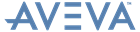Stairs Ladders and Handrails
Administrator Guide
Defaults : Copy Default
Copying an existing default provides a quick and efficient method of creating new defaults and editing the properties in the SLH Administration Tasks window.
To copy an existing Default element, right-click and select Copy from the drop-down list.
To paste a copy of the Default element, right-click and select Paste from the drop-down list.
To rename the pasted Default element, right-click and select Rename from the drop-down list to display the Name window. Refer to Common Functionality User Guide for further information.
The copied element displays in the SLH Administration Tasks window.