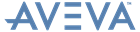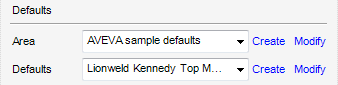Stairs Ladders and Handrails
Administrator Guide
Defaults
The Defaults part of the SLH Administration Tasks window allows the administrator to create and modify the Defaults available to the user. Read-only Defaults can be viewed.
The administrator may need to create parts and possibly catalogue items before creating a Default. Refer to Catalogue and Specifications User Guide for further information.