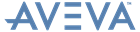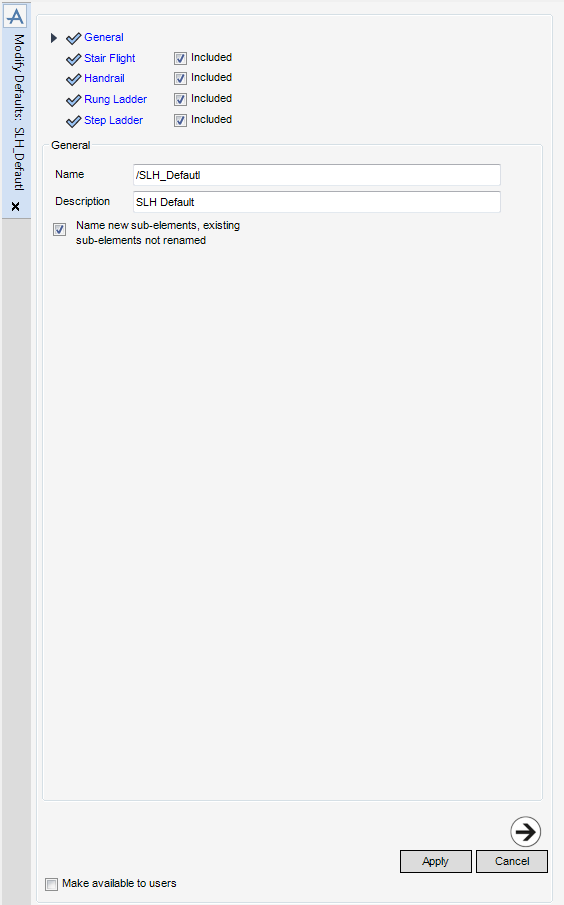Stairs Ladders and Handrails
Administrator Guide
Defaults : Modify Default
To modify a Default element, from the Defaults part of the SLH Administration Tasks window, click the Defaults drop-down list to display the list of available Defaults which can be modified. Select the Default to be modified, then select Modify, to display the Modify Defaults window.
The functionality of the Modify Defaults window is identical to the Create Defaults window. Refer to Create Default for further information.