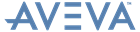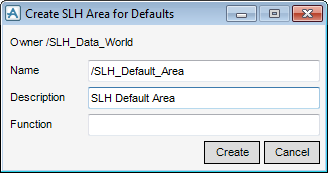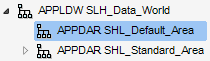Stairs Ladders and Handrails
Administrator Guide
Defaults : Create Default Area
To create a Default Area element make sure the correct Data World is selected in the Data World part of the SLH Administration Tasks window.
To create a Default Area element, from the Defaults part of the SLH Administration Tasks window, click Create next to the Area drop-down list to display the Create SLH Area for Defaults window.
The owning Data World displays at the top of the Create SLH Area for Defaults window.
Click Create to create the Default Area element or Cancel to discard any inputs and close the Create SLH Area for Defaults window.