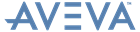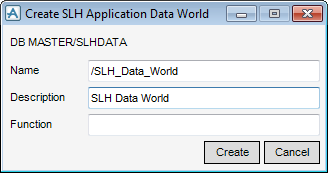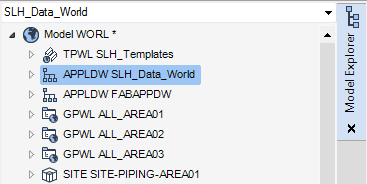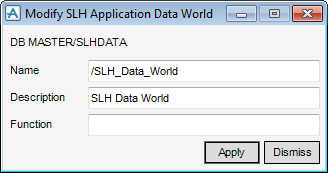Stairs Ladders and Handrails
Administrator Guide
SLH Administration Tasks : Application Data World (APPLDW)
To create a Data World element, from the Data World part of the SLH Administration Tasks window, click Create next to the Data World drop-down list to display the Create SLH Application Data World window.
The owning database displays at the top of the Create SLH Application Data World window.
Click Create to create the Data World element or Cancel to discard any inputs and close the Create SLH Application Data World window.
To modify a Data World element, from the Data World part of the SLH Administration Tasks window, click the Data World drop-down list to display the list of available Data Worlds which can be modified. Select the Data World to be modified, then select Modify to display the Modify SLH Application Data World window.
The functionality of the Modify SLH Application Data World window is identical to the Create SLH Application Data World window. Refer to Create Data World for further information.
To delete a Data World element, navigate to the item to be deleted in the Model Explorer, right-click the selection and select Delete from the drop-down list. A Confirm window displays asking the administrator to OK the deletion. Click Yes to delete the item.
Refer to Assemblies for further information.