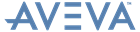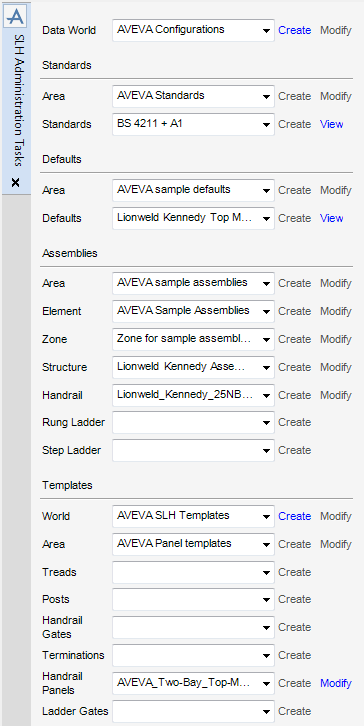Stairs Ladders and Handrails
Administrator Guide
SLH Administration Tasks
All the tasks that an administrator would carry out that are associated with the creation or modification of SLH Standards, Defaults, Assemblies and Templates are initiated from a central SLH Administration Tasks window which acts as a task hub.
Depending on selections made in the SLH Administration Tasks window, the administrator is presented with further windows prompting for input. After inputting information in the windows the administrator is always returned to the SLH Administration Tasks window allowing for workflow to continue.
To open the SLH Administration Tasks window, on the Admin tab, in the Structures group, click SLH Tasks to display the SLH Administration Tasks window.
The general user is not able to access the Admin Tasks window as it is available only to users of an administrator level (member of the STRUADMIN or SLHADMIN team).