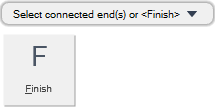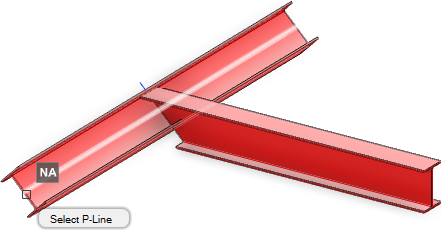Structural Design
User Guide
Sections : Section Connectivity : Trim Connected Section Ends
When a connection is modified, the connection manager uses a set of dynamic connectivity rules to trim the attached section to the most appropriate Pline of the owning section. When a section end is trimmed to an alternative Pline the Positioning line lock property of the PLDATU is set to True which stops the connection manager from trimming to a different Pline if further modifications are made.
You are prompted to Pick connected end(s) or Finish
You are then prompted to Select P-line
Click to identify the Pline which corresponds to the required section end point (for example, NAR/NAL for a web connection or TOS/BOS for a flange connection, refer to Structural Catalogue for further information).
The prompt is repeated, allowing you to trim multiple connections. Press ESC to end the command.
Throughout the section trimming process you can press ESC to cancel the command. Additional functionality is also available.
|
Press the down arrow key and select Finish to end the command.
|
|