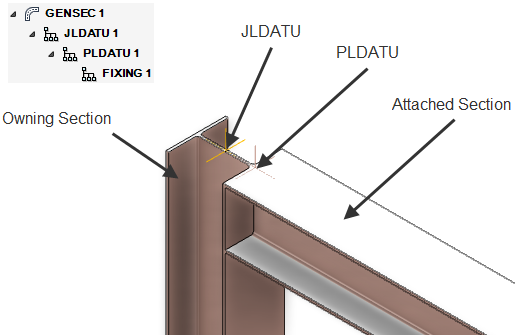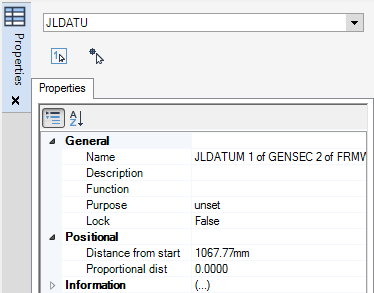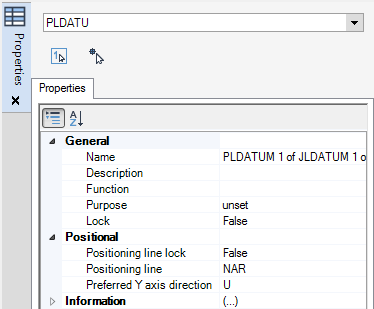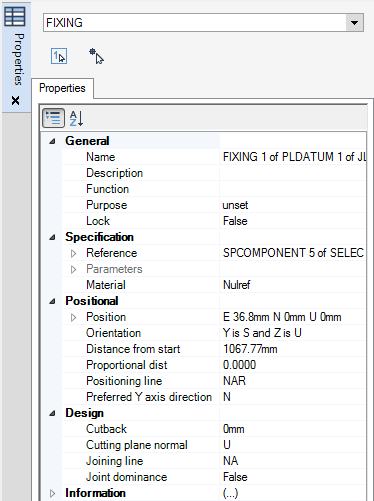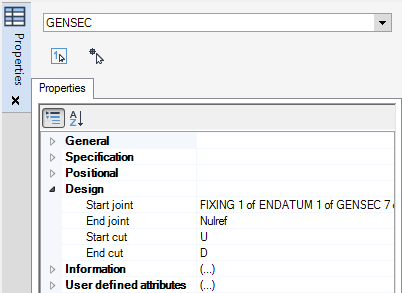Structural Design
User Guide
Sections : Section Connectivity
The Properties window allows you to view the status of the JLDATU. Refer to Properties for further information.
The general properties of JLDATU elements are identical to GENSEC properties. Refer to Modify Section Properties for further information.
|
Input a value in the field to modify the justification line datum position proportionally. The distance is measured as a decimal value of the owning section size. For example, insert 0.5 to move the fixing half of the distance of the owning section.
|
The Properties window allows you to view the status of the PLDATU. Refer to Properties for further information.
The general properties of PLDATU elements are identical to GENSEC properties. Refer to Modify Section Properties for further information.
|
Select True to lock the Pline connection, the connection manager does not attempt to trim the attached section to the most appropriate Pline of the owning section when modified.
Select False to unlock the Pline connection, the connection manager attempts to trim the attached section to the most appropriate Pline of the owning section when modified.
|
|
The Properties window allows you to view the status of the FIXING. Refer to Properties for further information.
The general properties of FIXING elements are identical to GENSEC properties. Refer to Modify Section Properties for further information.
|
Input a dimensional value in the Clearance field to modify the clearance distance required for the fixing. The clearance displays in the 3D view.
|
|
|
Input a value in the field to modify the fixing position proportionally. The distance is measured as a decimal value of the owning section size. For example, insert 0.5 to move the fixing half of the distance of the owning section.
|
|
|
Input True in the field to define the joint as dominant.
Input False in the field to define the joint as subordinate.
Refer to Dominant and Subordinate Connections for further information.
|
The Properties window allows you to view the connection status of the attached section. Refer to Properties for further information.